查看历史记录
You can view the entire history of the project and any changes made.
To view the Collaborate history:
- On the Unity Editor toolbar, click the collaborate button.
- To open the History window, click History in the Collaborate panel.
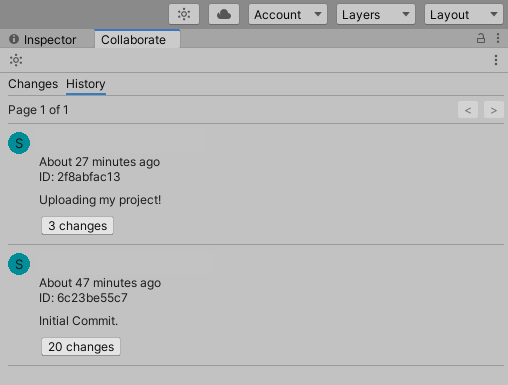
In the History window, you can restore previous versions of a project.
版权所有 © 2020 Unity Technologies. Publication 2020.2