- Unity 用户手册 2020.3 (LTS)
- 平台开发
- iOS
- iOS 高级主题
- 构建适用于 iOS 的插件
构建适用于 iOS 的插件
本页介绍如何构建适用于 iOS 平台的原生代码插件。
构建适用于 iOS 且包含原生插件的应用程序
要构建适用于 iOS 且包含原生插件的应用程序,请遵循以下步骤:
-
对于要调用的每个原生函数,在 C# 文件中定义一个 extern 方法,如下所示:
[DllImport ("__Internal")] private static extern float FooPluginFunction(); 将原生代码源文件添加到 Unity 项目中。
在 Plugin Inspector 窗口中自定义插件的设置。例如,如果原生代码是特定于 iOS,请确保仅为 iOS 启用该插件。
注意:如果使用 C++ (.cpp) 或 Objective-C++ (.mm) 来实现该插件,则必须使用 C 链接来声明函数以免发生名称错用问题:
extern "C" {
float FooPluginFunction();
}
用 C 或 Objective-C 编写的插件不需要此声明,因为这些语言不存在名称错用。
通过 C# 使用插件
仅当 iOS 原生插件部署在了实际设备上时,您的应用程序才能调用这些插件,因此应该使用额外的 C# 代码层来封装所有原生代码方法。此代码应使用 UNITY_IOS && !UNITY_EDITOR 条件编译,或者检查 Application.platform,并仅当应用程序在设备上运行时才调用原生方法。最简单的实现方式是:
void MyMethod()
{
# if UNITY_IOS && !UNITY_EDITOR
CallNativeMethodImplementation();
# else
CallEditorMethodImplementation();
# endif
}
For a more detailed implementation, download the Bonjour Browser sample below.
从原生代码回调 C
Unity iOS 支持有限的原生到托管回调功能。有两种方式可以做到这一点:
- 使用
UnitySendMessage - 通过委托
使用 UnitySendMessage
此选项更简单,但有一些限制。如下所示:
UnitySendMessage("GameObjectName1", "MethodName1", "Message to send");
有三个参数:
- 目标
GameObject的名称 - 用于调用该对象的脚本方法
- 用于传递给被调用方法的消息字符串
使用 UnitySendMessage 时具有以下限制:
- 通过原生代码,只能调用与以下签名对应的脚本方法:
void MethodName(string message);。 - 对
UnitySendMessage的调用是异步的,并有一帧延迟。 - If two or more GameObjects have the same name, this can cause conflicts when you use
UnitySendMessage.
使用委托
这是更复杂的方案。当使用委托时,C# 端的方法必须是静态的,并且必须用 MonoPInvokeCallback 属性进行标记。必须将该方法作为委托传递给在原生代码中作为函数实现的 extern 方法,这个函数采用一个指针,而指针则指向具有对应签名的函数。然后,原生代码中的函数指针再引回 C# 静态方法。
该方法的 C# 代码如下所示:
delegate void MyFuncType();
[AOT.MonoPInvokeCallback(typeof(MyFuncType))]
static void MyFunction() { }
static extern void RegisterCallback(MyFuncType func);
然后,接受回调的 C 代码如下所示:
typedef void (*MyFuncType)();
void RegisterCallback(MyFuncType func) {}
自动插件集成
Unity supports automated plug-in integration and copies all files with the following extensions to the generated Xcode project if you enable them for iOS in the Plugin Inspector window: .a, .m , .mm, .c, .cpp, .h. If any files with these extensions are located in the Assets/Plugins/iOS folder, Unity only enables them for the iOS platform.
注意:将文件复制到生成的 Xcode 项目后,它们不再链接到 Unity 项目中的对应文件。如果在 Xcode 中更改了这些文件,必须将它们复制回到您的 Unity 项目中。否则,在下次构建项目时,Unity 将覆盖它们。
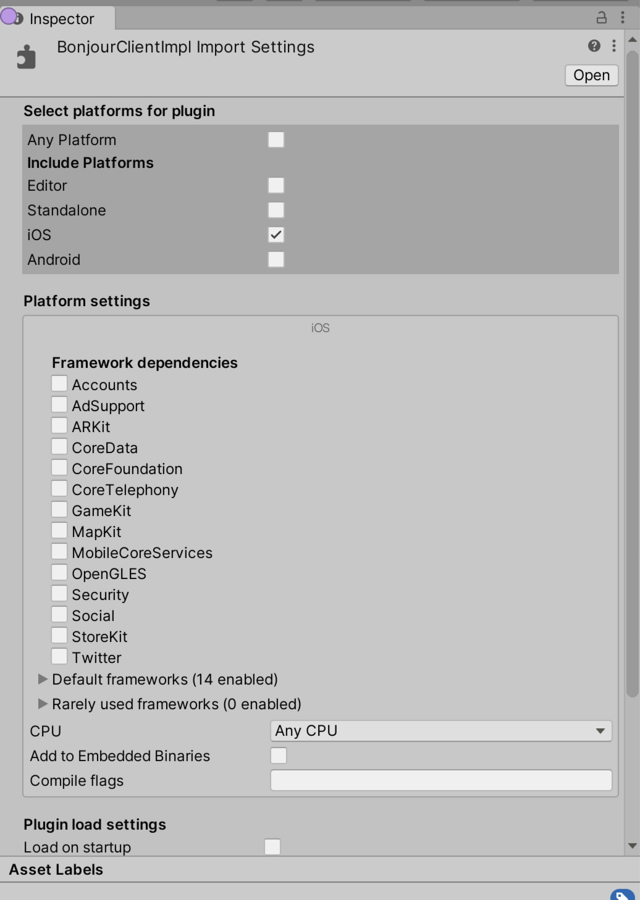
有关 iOS 的提示:
在 iOS 上,托管到非托管的调用是很耗资源的处理器密集型操作。尽量避免每帧调用多个原生方法。
应使用额外的 C# 层来封装原生方法,该层将调用设备上的原生代码并在 Editor 中返回虚拟值。
从原生方法返回的字符串值应该是 UTF–8 编码并在堆上分配。Mono 编组调用对于这样的字符串是无成本的。
Bonjour Browser sample
可在下面下载一个演示如何使用原生代码插件的简单示例:Bonjour 浏览器示例。
This example demonstrates how you can invoke Objective-C code from a Unity iOS application. This application implements a simple Bonjour client and consists of:
- 一个 Unity iOS 项目,其中的
Plugins\Bonjour.cs是原生代码的 C# 接口,BonjourTest.cs是实现应用程序逻辑的脚本 - 原生代码(位于
Assets/Plugins/iOS中),如上文自动插件集成部分所述,应将此代码添加到构建的 Xcode 项目中