- Unity User Manual 2021.1
- Unity Search
- Special searches
- Using the calculator
Using the calculator
The Calculator Search Provider computes expressions directly in Search. Enter any expression that is valid in a numerical text field in Unity, and Search displays the result in the results area.
NOTE: This is a special search. You must use its search token to execute it. You cannot make it an active Search Provider, or combine it with other Search Providers.
Search token: = (equals sign)
Default action: Logs the result of the expression to the console, and copies it to the clipboard.
| Action: | 功能: |
|---|---|
| Exec | Logs the result of the expression to the console, and copies it to the clipboard. |
Note: To query this provider you need to explicitly add
=to the query.
| Supported operators | + - * / % ^ ( ) |
Example:=42/34 + (56 % 6)=23 * 9 ^ 3
|
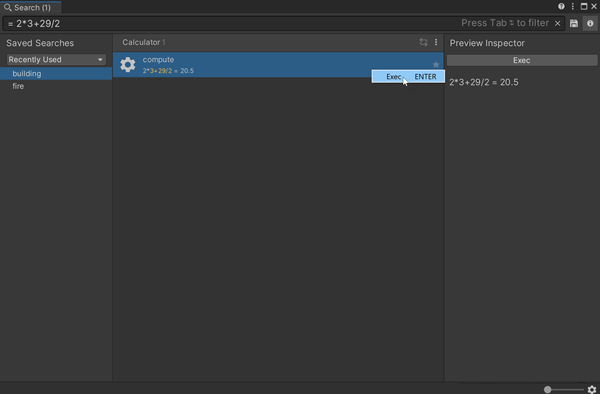
Calculator Search Provider
版权所有 © 2021 Unity Technologies. Publication 2021.1