public static string TextArea
(string text,
params GUILayoutOption[] options);
public static string TextArea
(string text,
int maxLength,
params GUILayoutOption[] options);
public static string TextArea
(string text,
int maxLength,
GUIStyle style,
params GUILayoutOption[] options);
参数
| text | 要编辑的文本。应将该函数的返回值指定给该字符串,如示例中所示。 |
| maxLength | 字符串的最大长度。如果省略,用户可以键入任意长度的字符串。 |
| style | 要使用的样式。如果省略,则使用当前 GUISkin 的 textField 样式。 |
| options | (可选)一个布局选项列表,用于指定额外的布局属性。此处传递的任何值都将覆盖 style 定义的设置。<br>
另请参阅:GUILayout.Width、GUILayout.Height、GUILayout.MinWidth、GUILayout.MaxWidth、GUILayout.MinHeight、
GUILayout.MaxHeight、GUILayout.ExpandWidth、GUILayout.ExpandHeight。 |
返回
string 编辑后的字符串。
描述
创建一个可供用户编辑字符串的多行文本字段。
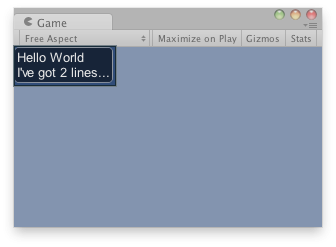 \
游戏视图中的文本区域。
\
游戏视图中的文本区域。
using UnityEngine;
public class ExampleScript : MonoBehaviour { string stringToEdit = "Hello World\nI've got 2 lines...";
void OnGUI() { // Make a multiline text area that modifies stringToEdit. stringToEdit = GUILayout.TextArea(stringToEdit, 200); } }
版权所有 © 2021 Unity Technologies. Publication 2021.1