- Unity User Manual 2021.3 (LTS)
- 多玩家和联网
- Multiplayer 组件参考
- Network Transform Visualizer
Network Transform Visualizer
| Important: UNet is a deprecated solution, and a new Multiplayer and Networking Solution (Netcode for GameObjects) is under development. For more information and next steps see the information on the Unity Netcode for GameObjects website. |
Network Transform Visualizer 是一个实用程序组件,用于可视化使用 Network Transform 组件的游戏对象的插值。要使用此组件,请将其添加到已具有 Network Transform 组件的游戏对象,并在 Inspector 中分配一个预制件。该预制件可以是所选的任何项,它将用作游戏对象的传入变换数据的直观表示。
GameObjects with local authority (such as the local player) aren’t interpolated, and therefore won’t show a visualizer GameObject. The visualizer will only show other Networked GameObjects controlled by other computers on the network (such as other players).
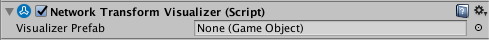
Inspector 窗口中的 Network Transform Visualizer 组件
| 属性 | 功能 |
|---|---|
| Visualizer Prefab | 定义用于可视化网络变换目标位置的预制件。 |
正在运行游戏时,预制件被实例化为“可视化工具”游戏对象。当 Network Transform 游戏对象移动时,可视化工具游戏对象会显示在 Network Transform 的目标位置。
可以选择任何所需的可视化工具预制件。下面的示例中使用了半透明的洋红色立方体。

该组件在移动时通常看起来比 Network Transform 游戏对象略微靠前,但流畅度更低。这是因为该组件显示的是直接来自网络的原始位置数据,而不是使用插值来平滑地到达每个新的目标位置。
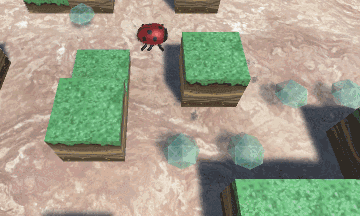
具有 Network Transform Visualizer 组件的游戏对象必须还必须具有 Network Identity 组件。在某个游戏对象上创建 Network Transform Visualizer 组件时,Unity 还将在该游戏对象上创建 Network Transform 组件和 Network Identity 组件(如果还没有这些组件)。
注意:确保选择用作可视化游戏对象的预制件没有附加碰撞体,或任何其他可能影响游戏运行的组件!