Filtering the list
To narrow down which packages appear in the list, select the Filters menu from the Package Manager window.
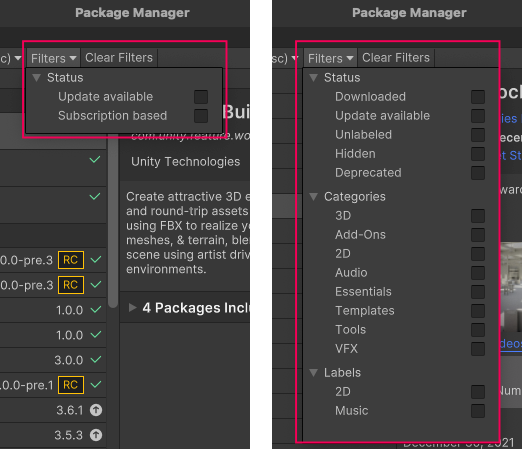
Using the My Assets list as an example, you can use the following types of filter options to narrow down the list of Asset Store packages displayed:
- 您可以在 Status 组中选择一个 Status,从而排除所有未处于该状态的包。例如,如果选择 Unlabeled,则只有那些从未分配标签的 Asset Store 资源包会出现在列表中。
- 选择任何 Categories,仅保留与任何选择条件匹配的所有 Asset Store 资源包。
- 在 Labels 中选择先前应用于 Asset Store 资源包的标签。如果没有立即看到标签名称,可以进行搜索。如果选择多个标签,则列表中仅显示与任何一个标签匹配的资源包。
If you need to start over, click Clear Filters beside the Filters menu to reset all filter options to their default values.
- 在 Unity 2020.1 中添加了 Asset Store 筛选器 NewIn20201
Copyright © 2022 Unity Technologies. Publication 2022.2