- Unity User Manual 2022.3 (LTS)
- Legacy navigation and pathfinding
- 导航参考
- NavMesh Obstacle
NavMesh Obstacle
The NavMesh Obstacle component allows you to describe moving obstacles that NavMesh Agents should avoid while navigating the world (for example, barrels or crates controlled by the physics system). While the obstacle is moving, the NavMesh Agents do their best to avoid it. When the obstacle is stationary, it carves a hole in the NavMesh. NavMesh Agents then change their paths to steer around it, or find a different route if the obstacle causes the pathway to be completely blocked.
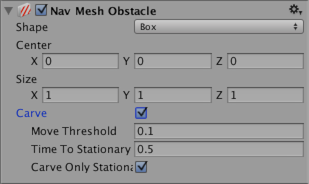
| 属性 | 功能 |
|---|---|
| Shape | 障碍物几何体的形状。选择最适合对象形状的选项。 |
| Box | |
| Center | 盒体的中心(相对于变换位置)。 |
| Size | 盒体的大小。 |
| Capsule | |
| Center | 胶囊体的中心(相对于变换位置)。 |
| Radius | 胶囊体的半径。 |
| Height | 胶囊体的高度。 |
| Carve | 勾选 Carve 复选框后,导航网格障碍物会在导航网格中创建一个孔。 |
| Move Threshold | 当导航网格障碍物的移动距离超过 Move Threshold 设置的值时,Unity 会将其视为移动状态。使用此属性可设置该阈值距离来更新移动的雕孔。 |
| Time To Stationary | 将障碍物视为静止状态所需等候的时间(以秒为单位)。 |
| Carve Only Stationary | 启用此属性后,只有在静止状态时才会雕刻障碍物。请参阅下面的移动的导航网格障碍物的逻辑以了解更多信息。 |
详细信息
NavMesh obstacles can affect the NavMesh agent’s navigation during the game in two ways: obstructing and carving.
障碍
When Carve is not enabled, the default behavior of the NavMesh obstacle is similar to that of a Collider. NavMesh agents try to avoid collisions with the NavMesh obstacle, and when close, they collide with the NavMesh obstacle. Obstacle avoidance behaviour is very basic, and has a short radius. As such, the NavMesh agent might not be able to find its way around in an environment cluttered with NavMesh obstacles. This mode is best used in cases where the obstacle is constantly moving (for example, a vehicle or player character).
雕刻
When Carve is enabled, the obstacle carves a hole in the NavMesh when stationary. When moving, the obstacle is an obstruction. When a hole is carved into the NavMesh, the pathfinder is able to navigate the NavMesh agent around locations cluttered with obstacles, or find another route if the current path gets blocked by an obstacle. It’s good practice to turn on carving for NavMesh obstacles that generally block navigation but can be moved by the player or other game events like explosions (for example, crates or barrels).
Logic for moving NavMesh Obstacles
Unity treats the NavMesh obstacle as moving when it has moved more than the distance set by the Carve > Move Threshold. When the NavMesh obstacle moves, the carved hole also moves. However, to reduce CPU overhead, the hole is only recalculated when necessary. The result of this calculation is available in the next frame update. The recalculation logic has two options:
Only carve when the NavMesh obstacle is stationary
Carve when the NavMesh obstacle has moved
Only carve when the NavMesh obstacle is stationary
This is the default behavior. To enable it, tick the NavMesh obstacle component’s Carve Only Stationary checkbox. In this mode, when the NavMesh obstacle moves, the carved hole is removed. When the NavMesh obstacle has stopped moving and has been stationary for more than the time set by Carving Time To Stationary, it is treated as stationary and the carved hole is updated again. While the NavMesh obstacle is moving, the NavMesh agents avoid it using collision avoidance, but don’t plan paths around it.
Carve Only Stationary 通常是性能方面的最佳选择,当与导航网格障碍物相关联的游戏对象由物理系统控制时,是很适合的选项。
Carve when the NavMesh Obstacle has moved
To enable this mode, untick the NavMesh obstacle component’s Carve Only Stationary checkbox. When this is unticked, the carved hole is updated when the obstacle has moved more than the distance set by Carving Move Threshold. This mode is useful for large, slowly moving obstacles (for example, a tank that is being avoided by infantry).
Note: When using NavMesh query methods, you should take into account that there is a one-frame delay between changing a NavMesh obstacle and the effect that change has on the NavMesh.
其他资源
Creating a NavMesh Obstacle - Guidance on creating NavMesh obstacles.
Inner Workings of the Navigation System - Learn more about how NavMesh obstacles are used as part of navigation.
NavMesh Obstacle scripting reference - Full description of the NavMesh obstacle scripting API.
NavMeshObstacle