public static void DrawTexture3DSlice
(Texture texture,
Vector3 slicePositions,
FilterMode filterMode=
FilterMode.Bilinear,
bool useColorRamp=
false,
Gradient customColorRamp=
null);
参数
| texture | The volumetric texture to draw. |
| slicePositions | The positions of the texture sampling planes. |
| filterMode | Sets the texture filtering mode to use. |
| useColorRamp | Enables color ramp visualization. |
| customColorRamp | The custom gradient that Unity uses as a color ramp. If this is not specified, Unity uses Google Turbo color ramp. |
描述
Draws a 3D texture using Slice rendering mode in 3D space.
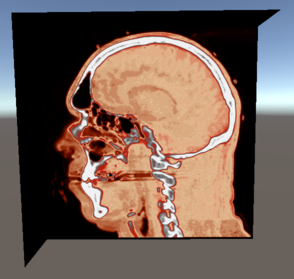
Head scan rendered in slice mode with a custom gradient.
using UnityEditor; using UnityEngine;
[ExecuteInEditMode] public class Reference : MonoBehaviour { public Texture3D texture; public Vector3 slicePositions; public FilterMode filterMode; public bool useColorRamp; public bool useCustomColorRamp;
// We should initialize this gradient before using it as a custom color ramp public Gradient customColorRampGradient; }
[CanEditMultipleObjects] [CustomEditor(typeof(Reference))] public class Handle : Editor { private void OnSceneViewGUI(SceneView sv) { Object[] objects = targets; foreach (var obj in objects) { Reference reference = obj as Reference; if (reference != null && reference.texture != null) { Handles.matrix = reference.transform.localToWorldMatrix; Handles.DrawTexture3DSlice(reference.texture, reference.slicePositions, reference.filterMode, reference.useColorRamp, reference.useCustomColorRamp ? reference.customColorRampGradient : null); } } }
void OnEnable() { SceneView.duringSceneGui += OnSceneViewGUI; }
void OnDisable() { SceneView.duringSceneGui -= OnSceneViewGUI; } }
Additional resources: Handles.DrawTexture3DSDF, Handles.DrawTexture3DVolume, Texture3D, Gradient.
Copyright © 2022 Unity Technologies. Publication 2023.2