public static Quaternion RotationHandle
(Handles.RotationHandleIds ids,
Quaternion rotation,
Vector3 position);
参数
| rotation | The orientation of the handle in 3D space. |
| position | The center of the handle in 3D space. |
| ids | The control IDs of the handles. Use RotationHandleIds.default. |
返回
Quaternion 通过用户与手柄的交互修改的新旋转值。如果用户没有移动手柄,则将返回您传递给相应函数的值。
描述
创建一个场景视图旋转手柄。
此手柄的行为类似于 Unity 中的内置旋转工具。如果您已经向 Undo.SetSnapshotTarget 分配了某些内容,它将完全支持 Undo。
**注意**:如果您希望拥有恒定屏幕大小的手柄,请使用 HandleUtility.GetHandleSize。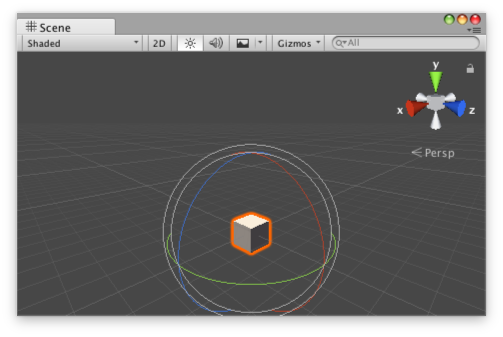 \
从旋转手柄旋转附加的对象。
\
从旋转手柄旋转附加的对象。
// Name this script "RotateAtPointEditor" using UnityEngine; using UnityEditor;
[CustomEditor(typeof(RotateAtPoint))] [CanEditMultipleObjects] public class RotateAtPointEditor : Editor { public void OnSceneGUI() { RotateAtPoint t = (target as RotateAtPoint);
EditorGUI.BeginChangeCheck(); Quaternion rot = Handles.RotationHandle(t.rot, Vector3.zero); if (EditorGUI.EndChangeCheck()) { Undo.RecordObject(target, "Rotated RotateAt Point"); t.rot = rot; t.Update(); } } }
附加到此游戏对象的脚本:
// Name this script "RotateAtPoint" using UnityEngine;
[ExecuteInEditMode] public class RotateAtPoint : MonoBehaviour { public Quaternion rot = Quaternion.identity; public void Update() { transform.rotation = rot; } }
Copyright © 2022 Unity Technologies. Publication 2023.2