描述
用于从中派生自定义属性绘制器的基类。使用此基类可为您自己的 Serializable 类或者具有自定义 PropertyAttribute 的脚本变量创建自定义绘制器。
PropertyDrawer 有两种用途: 自定义 Serializable 类的每个实例的 GUI。 自定义具有自定义 PropertyAttribute 的脚本成员的 GUI。 如果您有自定义的 Serializable 类,可以使用 PropertyDrawer 来控制它在 Inspector 中的外观。 请参考以下脚本示例中的 Serializable 类 Ingredient:
using System; using UnityEngine;
public enum IngredientUnit { Spoon, Cup, Bowl, Piece }
// Custom serializable class [Serializable] public class Ingredient { public string name; public int amount = 1; public IngredientUnit unit; }
public class Recipe : MonoBehaviour { public Ingredient potionResult; public Ingredient[] potionIngredients; }
可以使用自定义 PropertyDrawer 来更改 Inspector 中 Ingredient 类的每个外观。
您可以使用 CustomPropertyDrawer 特性将 PropertyDrawer 附加到 Serializable 类,然后传入绘制器所对应的 Serializable 类的类型。
You can either use UI Toolkit to build your custom PropertyDrawer or you can use IMGUI. To create a custom PropertyDrawer using UI Toolkit, you have to override the PropertyDrawer.CreatePropertyGUI on the PropertyDrawer class. To create a custom PropertyDrawer using IMGUI, you have to override the PropertyDrawer.OnGUI on the PropertyDrawer class.
**Note**: You cannot have UI Toolkit running inside IMGUI, which means that if your custom PropertyDrawer only has a UI Toolkit implementation, it will not work inside an IMGUI custom Inspector or a parent IMGUI custom PropertyDrawer. In Unity 2022.2 and above, the default Inspector uses UI Toolkit exclusively in custom PropertyDrawers. Prior to 2022.2, it is recommended that you either implement both IMGUI and UI Toolkit versions of each PropertyDrawer, or make sure they are exclusively used inside custom UI Toolkit inspectors.
Here's an example of a custom PropertyDrawer written using UI Toolkit:
using UnityEditor; using UnityEditor.UIElements; using UnityEngine.UIElements;
// IngredientDrawerUIE [CustomPropertyDrawer(typeof(Ingredient))] public class IngredientDrawerUIE : PropertyDrawer { public override VisualElement CreatePropertyGUI(SerializedProperty property) { // Create property container element. var container = new VisualElement();
// Create property fields. var amountField = new PropertyField(property.FindPropertyRelative("amount")); var unitField = new PropertyField(property.FindPropertyRelative("unit")); var nameField = new PropertyField(property.FindPropertyRelative("name"), "Fancy Name");
// Add fields to the container. container.Add(amountField); container.Add(unitField); container.Add(nameField);
return container; } }
以下是使用 IMGUI 写入的自定义 PropertyDrawer 的示例:比较不带有和带有自定义 PropertyDrawer 的 Inspector 中 Ingredient 属性的外观: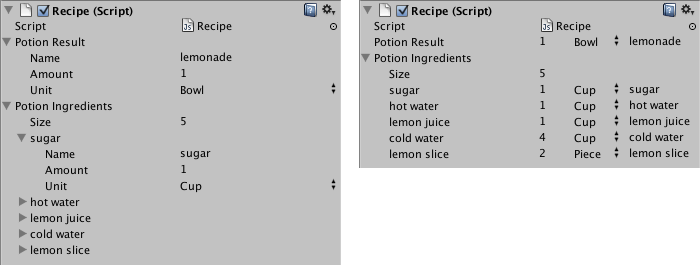 \
不带有(左)和带有(右)自定义 PropertyDrawer 的 Inspector 中的类。
\
不带有(左)和带有(右)自定义 PropertyDrawer 的 Inspector 中的类。
using UnityEditor; using UnityEngine;
// IngredientDrawer [CustomPropertyDrawer(typeof(Ingredient))] public class IngredientDrawer : PropertyDrawer { // Draw the property inside the given rect public override void OnGUI(Rect position, SerializedProperty property, GUIContent label) { // Using BeginProperty / EndProperty on the parent property means that // prefab override logic works on the entire property. EditorGUI.BeginProperty(position, label, property);
// Draw label position = EditorGUI.PrefixLabel(position, GUIUtility.GetControlID(FocusType.Passive), label);
// Don't make child fields be indented var indent = EditorGUI.indentLevel; EditorGUI.indentLevel = 0;
// Calculate rects var amountRect = new Rect(position.x, position.y, 30, position.height); var unitRect = new Rect(position.x + 35, position.y, 50, position.height); var nameRect = new Rect(position.x + 90, position.y, position.width - 90, position.height);
// Draw fields - pass GUIContent.none to each so they are drawn without labels EditorGUI.PropertyField(amountRect, property.FindPropertyRelative("amount"), GUIContent.none); EditorGUI.PropertyField(unitRect, property.FindPropertyRelative("unit"), GUIContent.none); EditorGUI.PropertyField(nameRect, property.FindPropertyRelative("name"), GUIContent.none);
// Set indent back to what it was EditorGUI.indentLevel = indent;
EditorGUI.EndProperty(); } }
PropertyDrawer 的另一用途是改变脚本中具有自定义 PropertyAttribute 的成员的外观。 假如您要将脚本中的浮点数或整数限制在特定范围内,并在 Inspector 中将其显示为滑动条。 那么,您可以使用内置的 PropertyAttribute(名为 RangeAttribute)来执行此操作:
using UnityEngine; using System.Collections;
public class ExampleClass : MonoBehaviour { // Show this float in the Inspector as a slider between 0 and 10 [Range(0.0F, 10.0F)] public float myFloat = 0.0F; }
您还可以创建自己的 PropertyAttribute。我们将以 RangeAttribute 的代码为例。 该特性必须扩展 PropertyAttribute 类。如果需要,属性可以使用参数并将它们存储为公共成员变量。
// This is not an editor script. The property attribute class should be placed in a regular script file. using UnityEngine;
public class RangeAttribute : PropertyAttribute { public float min; public float max;
public RangeAttribute(float min, float max) { this.min = min; this.max = max; } }
拥有该特性后,需要创建一个 PropertyDrawer 来绘制具有该特性的属性。 绘制器必须扩展 PropertyDrawer 类,且必须具有 CustomPropertyDrawer 特性来说明绘制器所对应的特性。下面是使用 IMGUI 的示例:
// The property drawer class should be placed in an editor script, inside a folder called Editor.
// Tell the RangeDrawer that it is a drawer for properties with the RangeAttribute. using UnityEngine; using UnityEditor;
[CustomPropertyDrawer(typeof(RangeAttribute))] public class RangeDrawer : PropertyDrawer { // Draw the property inside the given rect public override void OnGUI(Rect position, SerializedProperty property, GUIContent label) { // First get the attribute since it contains the range for the slider RangeAttribute range = attribute as RangeAttribute;
// Now draw the property as a Slider or an IntSlider based on whether it's a float or integer. if (property.propertyType == SerializedPropertyType.Float) EditorGUI.Slider(position, property, range.min, range.max, label); else if (property.propertyType == SerializedPropertyType.Integer) EditorGUI.IntSlider(position, property, Convert.ToInt32(range.min), Convert.ToInt32(range.max), label); else EditorGUI.LabelField(position, label.text, "Use Range with float or int."); } }
请注意,出于性能原因,EditorGUILayout 函数不能用于 PropertyDrawer。
Note: Lists and arrays are handled differently with custom drawers. When the SerializedProperty is passed to the CreatePropertyGUI method, it represents each item in the list. However, when the custom drawing is needed for the list itself, you must wrap the property accordingly.
If you need your property drawer to perform cleanup tasks, such as detaching itself from editor events, you can implement the IDisposable interface. This interface allows you to define a method that will be invoked when the Editor is being destroyed, giving you the opportunity to handle any necessary cleanup operations.
另请参阅:PropertyAttribute 类、CustomPropertyDrawer 类。
变量
| attribute | 此属性的 PropertyAttribute。不适用于自定义类绘制器。(只读) |
| fieldInfo | 此属性所表示的成员的反射 FieldInfo。(只读) |
| preferredLabel | The label for this property. (Read Only) |
公共函数
| CreatePropertyGUI | Creates custom GUI with UI Toolkit for the property. |
| GetPropertyHeight | 重载此方法可指定此字段的 GUI 的高度(以像素为单位)。 |
| OnGUI | 重写此方法,为属性创建自己的基于 IMGUI 的 GUI。 |