管理许可证
如果计算机不再可访问:
可通过添加到网上商店帐户的序列号取消激活。
1.访问网上商店帐户的 License Management 部分。 2.如果尚未添加序列号,请将其添加到帐户。 3. Click “Activations” to the right of the serial number. 4. Click “Disable all Activations”.
Unfortunately you cannot return single activations this only resets them.
如果计算机仍可访问:
现在可从 Editor 中管理许可证。以下是该系统如何工作和执行的指南。
1. Click the “Unity” drop-down on your toolbar (“Help” on Windows OS). Click the option “Manage License…” (This is the unified place within the Editor for all your licensing needs).

Once you have clicked on the ‘Manage License…’ option you will be faced with the ‘License Management’ window. You then have four options (see image), explained below:
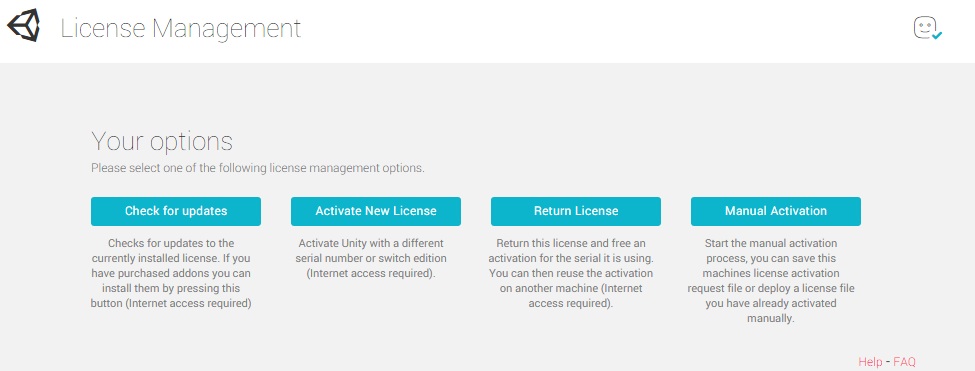
| Check for updates | cross-references the server, querying your Serial number for any changes that may have been made since you last activated. This is handy for updating your license to include new add-ons once purchased and added to your existing license via the Unity Store. |
| Activate new license: | does what it says on the tin. This enables you to activate a new Serial number on the machine you’re using. |
| Return license | This feature enables you to return the license on the machine in question, in return for a new activation that can be used on another machine. Once clicked the Editor will close and you will be able to activate your Serial number elsewhere. For more information on how many machines a single license enables use on, please see our EULA. |
| Manual activation | enables you to activate your copy of Unity offline. This is covered in more depth here. |
如需进一步帮助,请联系 support@unity3d.com。
Copyright © 2017 Unity Technologies. Publication 5.6