- Unity User Manual 2020.2
- 2D
- Physics Reference 2D
- Collider 2D
- Edge Collider 2D
Edge Collider 2D
The Edge Collider 2D component is a Collider you can use with 2D physics. The Collider’s shape is a freeform edge made of line segments that you can adjust to fit the shape of a Sprite graphic or other shape. The Collider’s start and end points do not need to meet and completely enclose an area (unlike the Polygon Collider 2D), and can form a straight line or other single edge shape.
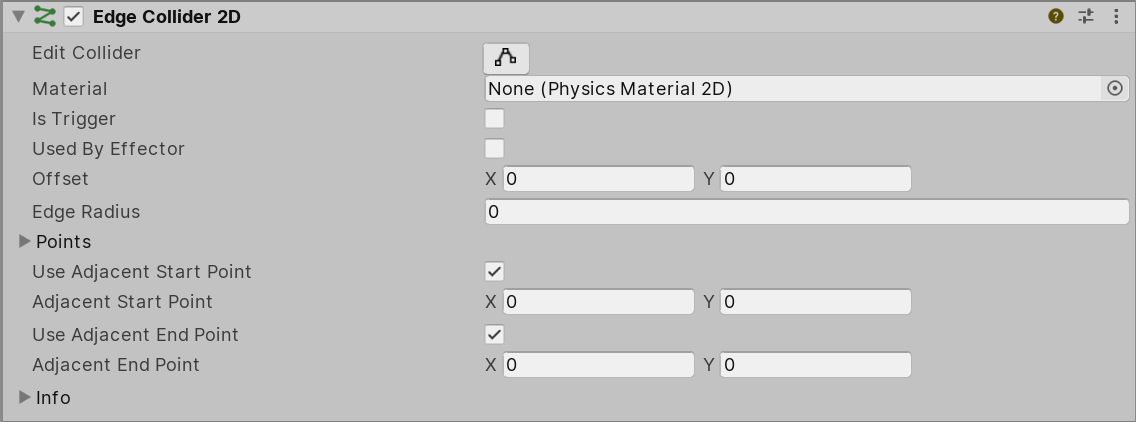
| Propiedad | Función |
|---|---|
| Edit Collider | Select the Edit Polyline button (polyline icon) to make the collider outline editable. See the Collider Shortcuts below for the shortcuts available when Edit Collider is enabled. |
| Material | Select the Physics Material 2D for this Collider to determine how it interacts with other Colliders. |
| Is Trigger | Enable this property to make the Collider behave as a trigger. |
| Used by Effector | Enable this property to make an attached Effector 2D component use this Collider. |
| Offset X/Y | Set the x/y amounts to offset the Collider geometry. |
| Edge Radius | Set a value that forms a radius around the edge of the Collider. This results in a larger Collider 2D with rounded convex corners. The default value is 0 (no radius). |
| Points | Información no editable acerca de la complejidad del collider generado. |
| Use Adjacent Start Point | Enable this property to calculate the collision response using the Adjacent Start Point to form the collision normal when a collision occurs at the Edge Collider’s start point. |
| Adjacent Start Point X/Y | Set the x/y-coordinates of the Adjacent Start Point. |
| Use Adjacent End Point | Enable this property to calculate the collision response using the Adjacent End Point to form the collision normal when a collision occurs at the Edge Collider’s end point. |
| Adjacent End Point X/Y | Set the x/y-coordinates of the Adjacent End Point. |
Collider Shortcuts (when Edit Collider is enabled)
| Shortcut | Función |
|---|---|
| Hold and drag vertex or edge. | Move the selected vertex and edge to a different position. |
| Click anywhere along an edge. | Create a new vertex by clicking an empty space along the edge. |
| Hold the Ctrl (Windows) or Command (macOS) key and select a vertex or edge. | Deletes the selected vertex or edge. |
Copyright © 2020 Unity Technologies. Publication 2020.2