public static string TextField
(Rect position,
string text,
GUIStyle style=
EditorStyles.textField);
public static string TextField
(Rect position,
string label,
string text,
GUIStyle style=
EditorStyles.textField);
public static string TextField
(Rect position,
GUIContent label,
string text,
GUIStyle style=
EditorStyles.textField);
パラメーター
| position | 表示位置 |
| label | Text Field の前に表示するオプションのラベル |
| text | 編集するテキスト |
| style | オプションの GUIStyle |
戻り値
string ユーザーによって入力されたテキスト
説明
Text Field を作成します。
This works just like GUI.TextField, but correctly responds to select all, copy, paste etc. in the editor,
and it can have an optional label in front.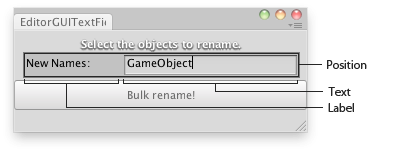
Text field in an Editor Window.
// Changes the name of the selected Objects to the one typed in the text field
class EditorGUITextField extends EditorWindow {
var objNames : String = "";
@MenuItem("Examples/Bulk Name change") static function Init() { var window = GetWindow(EditorGUITextField); window.Show(); }
function OnGUI() { EditorGUI.DropShadowLabel(Rect(0, 0, position.width, 20), "Select the objects to rename."); objNames = EditorGUI.TextField(Rect(10,25,position.width - 20, 20), "New Names:", objNames); if(Selection.activeTransform) if(GUI.Button(Rect(0, 50, position.width, 30), "Bulk rename!")) for(var t : Transform in Selection.transforms) t.name = objNames; }
function OnInspectorUpdate() { Repaint(); } }
Copyright © 2018 Unity Technologies. Publication 2017.3