EditorGUI.ColorField
マニュアルに切り替えるpublic static Color ColorField
(Rect position,
GUIContent label,
Color value,
bool showEyedropper,
bool showAlpha,
bool hdr);
Obsolete public static Color ColorField
(Rect position,
GUIContent label,
Color value,
bool showEyedropper,
bool showAlpha,
bool hdr,
ColorPickerHDRConfig hdrConfig);
パラメーター
| position | 表示位置 |
| label | フィールドの前に表示するオプションのラベル |
| value | 編集する色 |
| showEyedropper | True の場合、 Color Picker は Eyedropper 制御を表示する必要があります。False の場合は表示しません。 |
| showAlpha | True の場合、色のアルファ値を設定するユーザーを許可します。 False の場合、アルファコンポーネントを非表示にします。 |
| hdr | True の場合、色を HDR の値として扱い、 False の場合は標準的な LDR 値として扱います。 |
戻り値
Color ユーザーが選択した色
説明
Makes a field for selecting a Color.
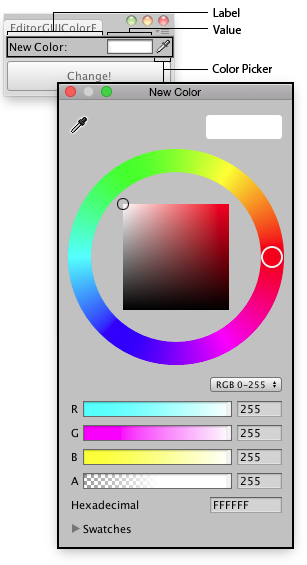
Color field in an Editor Window.
using UnityEngine; using UnityEditor;
// Change The color of the selected Game Objects class EditorGUIColorField : EditorWindow { Color matColor = Color.white;
[MenuItem("Examples/Mass Color Change")]
static void Init() { var window = GetWindow<EditorGUIColorField>(); window.position = new Rect(0, 0, 170, 60); window.Show(); }
void OnGUI() { matColor = EditorGUI.ColorField(new Rect(3, 3, position.width - 6, 15), "New Color:", matColor); if (GUI.Button(new Rect(3, 25, position.width - 6, 30), "Change!")) { ChangeColors(); } }
void ChangeColors() { if (Selection.activeGameObject) { foreach (GameObject obj in Selection.gameObjects) { Renderer rend = obj.GetComponent<Renderer>();
if (rend != null) { rend.sharedMaterial.color = matColor; } } } } }
Copyright © 2018 Unity Technologies. Publication 2018.2