EditorGUILayout.CurveField
マニュアルに切り替えるpublic static AnimationCurve CurveField
(string label,
AnimationCurve value,
params GUILayoutOption[] options);
public static AnimationCurve CurveField
(GUIContent label,
AnimationCurve value,
params GUILayoutOption[] options);
public static AnimationCurve CurveField
(AnimationCurve value,
Color color,
Rect ranges,
params GUILayoutOption[] options);
public static AnimationCurve CurveField
(string label,
AnimationCurve value,
Color color,
Rect ranges,
params GUILayoutOption[] options);
public static AnimationCurve CurveField
(GUIContent label,
AnimationCurve value,
Color color,
Rect ranges,
params GUILayoutOption[] options);
パラメーター
| label | フィールドの前に表示するオプションのラベル |
| value | 編集する曲線 |
| color | 曲線を表示する色 |
| ranges | テクスチャを描画するスクリーン上の Rect |
| options | 指定してレイアウトオプションを渡すときのレイアウトオプションのリスト。ここで設定したものは style によって設定された値を上書きします。See Also: GUILayout.Width, GUILayout.Height, GUILayout.MinWidth, GUILayout.MaxWidth, GUILayout.MinHeight, GUILayout.MaxHeight, GUILayout.ExpandWidth, GUILayout.ExpandHeight. |
戻り値
AnimationCurve ユーザーが編集する曲線
説明
AnimationCurve を編集するためのフィールドを作成します。
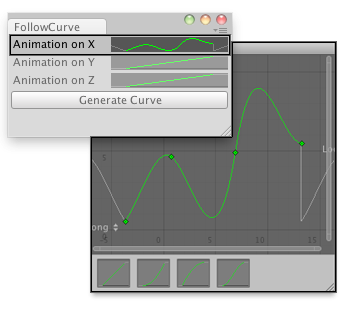
Create an animation on the different axis and assign it to a GameObject.
using System.Collections; using System.Collections.Generic; using UnityEngine; using UnityEditor;
public class FollowCurve : EditorWindow { AnimationCurve curveX = AnimationCurve.Linear(0, 0, 10, 10); AnimationCurve curveY = AnimationCurve.Linear(0, 0, 10, 10); AnimationCurve curveZ = AnimationCurve.Linear(0, 0, 10, 10);
[MenuItem("Examples/Create Curve For Object")] static void Init() { FollowCurve window = (FollowCurve)EditorWindow.GetWindow(typeof(FollowCurve)); window.Show(); }
void OnGUI() { curveX = EditorGUILayout.CurveField("Animation on X", curveX); curveY = EditorGUILayout.CurveField("Animation on Y", curveY); curveZ = EditorGUILayout.CurveField("Animation on Z", curveZ);
if (GUILayout.Button("Generate Curve")) AddCurveToSelectedGameObject(); }
void AddCurveToSelectedGameObject() { if (Selection.activeGameObject) { FollowAnimationCurve comp = Selection.activeGameObject.AddComponent<FollowAnimationCurve>();
comp.SetCurves(curveX, curveY, curveZ); } else { Debug.LogError("No Game Object selected for adding an animation curve"); } } }
例で動作しているスクリプト。
using UnityEngine; using System.Collections;
public class FollowAnimationCurve : MonoBehaviour { public AnimationCurve curveX; public AnimationCurve curveY; public AnimationCurve curveZ;
public void SetCurves(AnimationCurve xC, AnimationCurve yC, AnimationCurve zC) { curveX = xC; curveY = yC; curveZ = zC; }
void Update() { transform.position = new Vector3(curveX.Evaluate(Time.time), curveY.Evaluate(Time.time), curveZ.Evaluate(Time.time)); } }
public static void CurveField
(SerializedProperty property,
Color color,
Rect ranges,
params GUILayoutOption[] options);
public static void CurveField
(SerializedProperty property,
Color color,
Rect ranges,
GUIContent label,
params GUILayoutOption[] options);
パラメーター
| property | 編集する曲線 |
| color | 曲線を表示する色 |
| ranges | テクスチャを描画するスクリーン上の Rect |
| options | 指定してレイアウトオプションを渡すときのレイアウトオプションのリスト。ここで設定したものは style によって設定された値を上書きします。See Also: GUILayout.Width, GUILayout.Height, GUILayout.MinWidth, GUILayout.MaxWidth, GUILayout.MinHeight, GUILayout.MaxHeight, GUILayout.ExpandWidth, GUILayout.ExpandHeight. |
| label | Optional label to display in front of the field. Pass [[GUIContent.none] to hide the label. |
説明
AnimationCurve を編集するためのフィールドを作成します。
Copyright © 2018 Unity Technologies. Publication 2018.2