EditorGUILayout.RectField
マニュアルに切り替えるパラメーター
| label | フィールドの上に表示するラベル |
| value | 編集する値 |
| options | 指定してレイアウトオプションを渡すときのレイアウトオプションのリスト。ここで設定したものは style によって設定された値を上書きします。See Also: GUILayout.Width, GUILayout.Height, GUILayout.MinWidth, GUILayout.MaxWidth, GUILayout.MinHeight, GUILayout.MaxHeight, GUILayout.ExpandWidth, GUILayout.ExpandHeight. |
戻り値
Rect ユーザーによって設定された値
説明
Rect を入力する X 、 Y 、 W と H のフィールドを作成します。
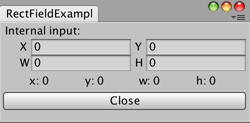
Capture the RectField sizes.
using UnityEditor; using UnityEngine;
public class RectFieldExample : EditorWindow { static Rect pos;
[MenuItem("Examples/RectField Example")] static void rectFieldExample() { RectFieldExample window = EditorWindow.GetWindowWithRect<RectFieldExample>(new Rect(0, 0, 250, 100)); window.Show(); }
void OnGUI() { EditorGUILayout.BeginVertical(); pos = EditorGUILayout.RectField("Internal input:", pos);
EditorGUILayout.BeginHorizontal(); GUILayout.FlexibleSpace(); GUILayout.Label("x: " + (pos.x).ToString()); GUILayout.FlexibleSpace(); GUILayout.Label("y: " + (pos.y).ToString()); GUILayout.FlexibleSpace(); GUILayout.Label("w: " + (pos.width).ToString()); GUILayout.FlexibleSpace(); GUILayout.Label("h: " + (pos.height).ToString()); GUILayout.FlexibleSpace(); EditorGUILayout.EndHorizontal(); EditorGUILayout.EndVertical();
if (GUILayout.Button("Close")) { this.Close(); } } }
Copyright © 2018 Unity Technologies. Publication 2018.2