- Unity ユーザーマニュアル
- 2D
- 2D 物理演算リファレンス
- Collider 2D
- Edge Collider 2D
Edge Collider 2D
Edge Collider 2D コンポーネントは 2D 物理挙動で使います。コライダーの形状は線によって自由に変形できるので スプライトのグラフィックスの形状にフィットするように高い精度で調整できます。コライダーの辺により領域が完全に囲まれている必要はなく、直線や L 字型でもよいことに注意してください( Polygon Collider 2D と異なる)。
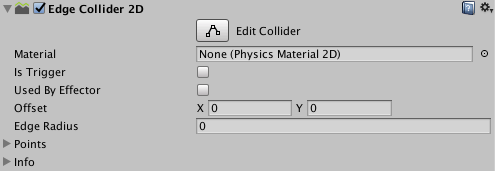
| プロパティー | 機能 |
|---|---|
| Material | 摩擦や弾性など衝突の種類を定義する Physics マテリアル。 |
| Is Trigger | これを有効にすると、コライダーをトリガーにします。 |
| Used by Effector | コライダーがエフェクターをアタッチしているかどうか。 |
| Offset | コライダージオメトリのローカルでのオフセット。 |
| Edge Radius | 端の半径を制御します。そのため、頂点は円状になります。結果として、角が丸く出っ張っている大きめのCollider 2D になります。この設定のデフォルト値は 0 (半径の値無し) です。 |
| Points | 生成されたコライダーの読み取り専用の情報。 |
説明
ポリラインを直接編集するには、シーンビューで Shift キーを押しながら、そのエッジ、または、頂点にマウスオーバーします。既存の頂点を移動するには、Shift キーを押しながら、頂点をドラッグします。新しい頂点を作成するには、Shift キーを押しながら、頂点を作りたい場所をクリックします。頂点を削除するには、Ctrl (Windows) か Cmd (macOS) キーを押しながら、消したい頂点をクリックします。
コライダー編集の際、2D 移動ツールのギズモを隠すには、インスペクター上の Sprite Renderer コンポーネントの折りたたみ矢印をクリックして折りたたみます。
Copyright © 2019 Unity Technologies. Publication 2018.4