public static int IntField
(int value,
params GUILayoutOption[] options);
public static int IntField
(string label,
int value,
params GUILayoutOption[] options);
public static int IntField
(string label,
int value,
GUIStyle style,
params GUILayoutOption[] options);
public static int IntField
(GUIContent label,
int value,
GUIStyle style,
params GUILayoutOption[] options);
パラメーター
| label | Int Field の前に表示するオプションのラベル |
| value | 編集する値 |
| style | オプションの GUIStyle |
| options | 指定してレイアウトオプションを渡すときのレイアウトオプションのリスト。ここで設定したものは style によって設定された値を上書きします。See Also: GUILayout.Width, GUILayout.Height, GUILayout.MinWidth, GUILayout.MaxWidth, GUILayout.MinHeight, GUILayout.MaxHeight, GUILayout.ExpandWidth, GUILayout.ExpandHeight. |
戻り値
int ユーザーによって設定された値
説明
整数を入力するための Text Field を作成します。
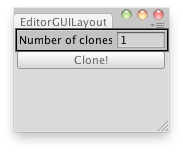
Clone the Selected object a number of times.
// Editor Script that clones the selected GameObject a number of times.
using UnityEditor; using UnityEngine;
public class IntFieldExample : EditorWindow { int clones = 1; static int sizeMultiplier;
[MenuItem("Examples/Clone Object")] static void Init() { EditorWindow window = GetWindow(typeof(IntFieldExample)); window.Show(); }
void OnGUI() { sizeMultiplier = EditorGUILayout.IntField("Number of clones:", clones);
if (GUILayout.Button("Clone!")) { if (!Selection.activeGameObject) { Debug.Log("Select a GameObject first"); return; }
for (var i = 0; i < sizeMultiplier; i++) Instantiate(Selection.activeGameObject, Vector3.zero, Quaternion.identity); } } }
Copyright © 2020 Unity Technologies. Publication 2020.1