説明
キャンセルボタンのあるプログレスバーを表示します
The window title will be set to title and the info will be set to info.
Progress should be set to a value between 0.0 and 1.0, where 0 means nothing done and 1.0 means 100% completed.
This is useful if you perform a long blocking operation in an Editor script, and want to notify the user about the progress.
Note that this method is intended to be used for "modal" operations, i.e. a long operation that would make the editor
non-responsive. For long operations that happen in the background, use Progress class instead.
Return argument of this function tells if user had pressed the cancel button.
It is then your responsibility to stop the task you were doing. After showing the progress bar, call ClearProgressBar to clear it.
See Also: DisplayCancelableProgressBar, ClearProgressBar methods, Progress class.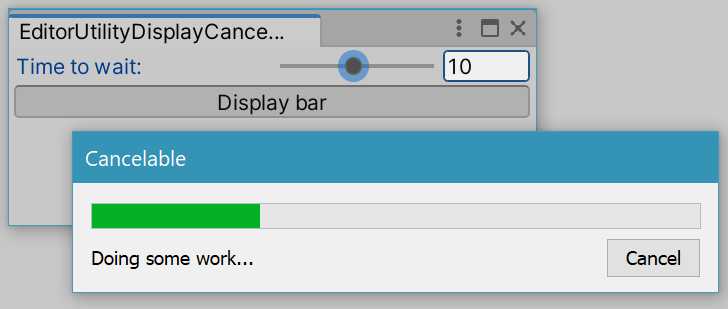
Cancelable progress bar in the Editor.
using System.Threading; using UnityEditor; using UnityEngine;
// Shows a cancellable progress bar for the given number of seconds. public class EditorUtilityDisplayCancelableProgressBar : EditorWindow { public float secs = 5f; [MenuItem("Examples/Progress Bar Usage")] static void Init() { var window = GetWindow(typeof(EditorUtilityDisplayCancelableProgressBar)); window.Show(); }
void OnGUI() { secs = EditorGUILayout.Slider("Time to wait:", secs, 1.0f, 20.0f); if (GUILayout.Button("Display bar")) { var step = 0.1f; for (float t = 0; t < secs; t += step) { if (EditorUtility.DisplayCancelableProgressBar("Cancelable", "Doing some work...", t / secs)) break; // Normally some actual computation would be here; // for this example just sleep. Thread.Sleep((int)(step * 1000.0f)); } EditorUtility.ClearProgressBar(); } } }