- Unity ユーザーマニュアル 2021.3 (LTS)
- Unity Services
- Unity Cloud Build
- Pay as you go with Cloud build
- View usage and manage costs
View usage and manage costs
Detailed usage information is available on the Usage page. Here, you can also manage your monthly build caps.
View usage in the dashboard
To access the Usage page:
- Sign in to the Unity Developer Dashboard.
- Select DevOps > Cloud Build > Usage.
The page shows your total build minutes and concurrent build usage (current and historical). You can also see an overview of the status of each of your builds across Windows and Mac.
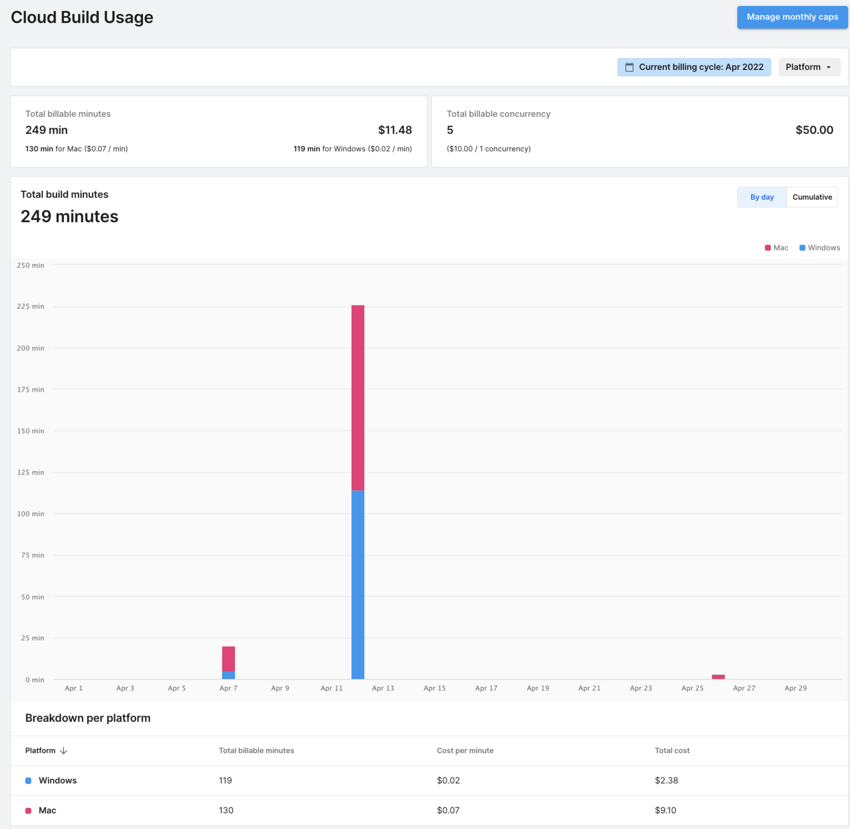
Month-to-date summary
On the Cloud Build Usage page, you can set the Current billing cycle to the time period you want to view your usage. This page provides a monthly summary of your build time usage across Windows and Mac:
- Total billable minutes: Shows the build minutes you’ve used across Windows and Mac, contributing to your final bill at the end of the month.
- Total billable concurrency: Shows the concurrent builds you’ve purchased contributing to your final bill at the end of the month.
-
Total build minutes: Shows a high-level overview of your builds on different platforms and the status of your builds during the month. You can filter all, successful, failed, and canceled builds by day or cumulative.
- Breakdown per platform: Shows a table with the following columns:
- Platform: The platform on which the application runs (the build target).
- Total billable minutes: The number of build minutes for which you’ve been charged.
- Total concurrency: The number of concurrent builds during the month.
- Total Cost: The costs you’ve accrued for the platform.
Set a monthly build time spending cap
To track your spending each month (across Mac and Windows builders), you can set a budget. When your build time approaches the budget you’ve set up, you can configure Cloud Build to automatically send notifications or trigger actions to take place.
Note: It’s not possible to set a limit on monthly costs for storage and concurrent builds.
There are two ways to restrict your usage: 1. Soft cap: A notification when your project reaches your specified dollar amount. You’re free to continue building. 2. Hard cap: A notification and service lockdown. No additional charges incurred. You can’t continue building without changing or disabling this cap.
You can also monitor your build minute usage on the Usage page.
For more information, see Getting started: Create and manage caps.
その他のヘルプ
For information, visit the Unity Cloud Build Knowledge base. If you can’t find an answer, submit a support ticket from the Unity Dashboard. To submit a ticket from the Unity Dashboard, select DevOps > Help & Support > Ticket > Submit a ticket.