- Unity User Manual 2022.2
- グラフィックス
- ビジュアルエフェクト
- パーティクルシステム
- ビルトインのパーティクルシステム
- コンポーネントとモジュール
- Particle System モジュール
- Force over Lifetime module
Force over Lifetime module
パーティクルはこのモジュールで設定した力(風、引力など)によって加速させることができます。
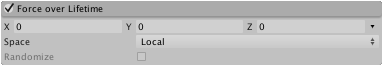
Using the Force over Lifetime module
This module is part of the Particle System component. When you create a new Particle System GameObject, or add a Particle System component to an existing GameObject, Unity adds the Force over Lifetime module to the Particle System. By default, Unity disables this module. To create a new Particle System and enable this module:
- GameObject > Effects > Particle System をクリックします。
- Inspector 内で Particle System コンポーネントを見つけます。
- In the Particle System component, find the Force over Lifetime module fold-out.
- 折り畳みメニューのヘッダーの左側にあるチェックボックスを有効にします。
API
Since this module is part of the Particle System component, you access it through the ParticleSystem class. For information on how to access it and change values at runtime, see the Force over Lifetime module API documentation.
プロパティ
このセクション内の一部のプロパティでは、異なるモードを使用して値の設定が行えます。使用可能なモードについての詳細は、Varying properties over time を参照してください。
| プロパティ | 機能 |
|---|---|
| X, Y, Z | X、Y、Z 軸でそれぞれのパーティクルに適用される力 |
| Space | 力がローカル、ワールド空間のどちらで適用されるかを選択します。 |
| Randomize | Two Constants または Two Curves モードを使うと、定義された範囲の各フレームで新しい力の方向が選択される原因になります。これによってより乱れた、一貫性のない動きが発生します。 |
説明
流体は移動するとき、しばしば力による影響を受けます。例えば、煙は火から立ちのぼるときに、その周りの熱い空気にあおられて、かすかに加速します。かすかな影響は、カーブを使用して、パーティクルの生存期間にわたる力を制御することにより実行できます。前例を用いると、煙は最初に上向きに加速していきますが、上に行くにつれ空気が次第に冷たくなり、上向きの力は弱まっていきます。火からの分厚い煙は最初加速するかもしれませんが、その後広がるにつれて減速しますし、長い間残っていればもしかすると地上に向けて落下し始めるかもしれません。