- Unity User Manual 2023.1
- Unity の Asset Store
- Asset Store への公開
- Asset Store への提出ステータスの確認
Asset Store への提出ステータスの確認
Asset Store に パッケージを提出すると、パッケージは Draft ステータスではなく、Pending Review になります。
アセットの公開ステータスを確認するには、以下を行います。
Asset Store Publisher ポータルを開き、 Packages ページに移動します。
-
パッケージステータスのドロップダウンから Pending Review を選択します。
承認待ちのパッケージのリストは Packagesending review リストで確認できます。
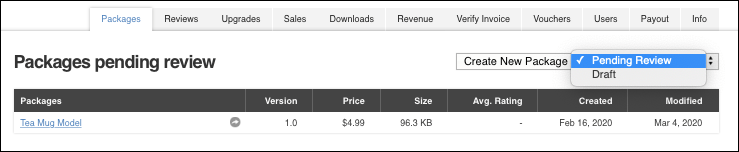
パッケージステータスドロップダウンメニューは Create New Package ボタンの右側にあります。 ノート: レビューには時間がかかります。パッケージを提出してから、少なくとも 1 か月してから サポートデスク に連絡してください。
パッケージが承認された場合には、見つけやすくするために、パッケージにタグを加えることができます。詳細については、公開パッケージにタグを追加 を参照してください。
Copyright © 2023 Unity Technologies. Publication 2023.1