- Unity User Manual 2023.2
- アニメーション
- アニメーターコントローラー
- アニメーターコントローラー アセット
アニメーターコントローラー アセット
アニメーションクリップの準備が整ったら、Animator Controller が必要です。 Unity 内部で生成される Animator Controller アセットを使う事によって、キャラクターやオブジェクトのアニメーションセットを保持する事ができるようになります。

アニメーターコントローラーは Assets メニューや、Project ウィンドウの Create メニューから作成できます。
多くの場合、ゲームの状況にあわせて複数のアニメーションを切り替えることが普通です。例えば、スペースキーが押されたら、歩きのアニメーションからジャンプに切り替えるようなことがあります。とは言え、たとえアニメーションクリップが一つしかない場合でも、ゲームオブジェクトで使うためにはアニメーターコントローラーに登録する必要があります。
コントローラーは、さまざまなアニメーションのステートやステート間の遷移を管理するために、いわゆる ステートマシン を使用します。これは、一種のフローチャートとも、 Unity に含まれるビジュアルプログラミング言語で書かれた簡単なプログラムとも考えることができます。ステートマシンに関する詳しい情報は こちら を参照してください。アニメーターコントローラーの構造は、Animator ウィンドウ で作成、表示、変更することができます。
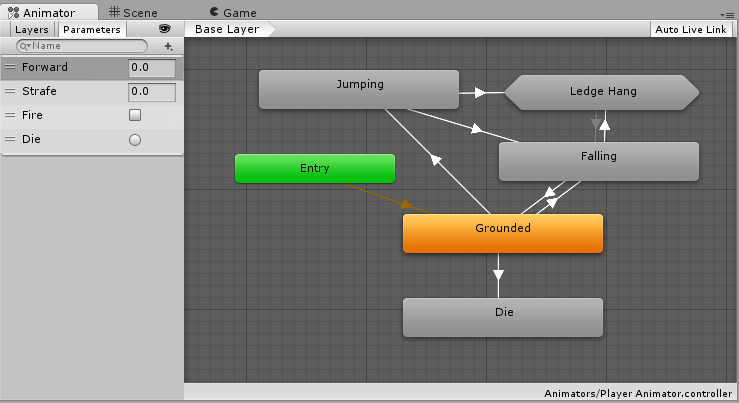
アニメーターコントローラーは、それを参照している Animator コンポーネントをアタッチすることによって、最終的にオブジェクトに適用されます。使い方の詳細は、リファレンスマニュアルの Animator コンポーネントと Animator Controller を参照してください。
Copyright © 2023 Unity Technologies. Publication 2023.2