- Unity User Manual 2023.2
- Create with Unity
- Unity のインターフェース
- The Toolbar
The Toolbar
You can find the toolbar at the top of the Editor. The toolbar is not a window and it is the only part of the Editor interface that you can’t rearrange.
For additional tools in the Scene view, refer to Overlays.
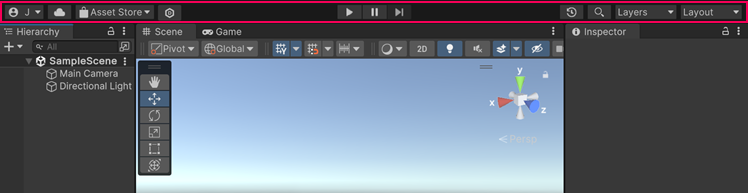
| プロパティ | 説明 |
|---|---|
 |
Access your Unity Account from the Account dropdown menu. |
 |
Select the Cloud button to open the Unity Services window. |
 |
Go to the Asset Store or view your assets in the Package Manager from the Asset Store dropdown menu. |
 |
Open the Unity Version Control window. |
 |
Use the Play, Pause, and Step buttons to control Play mode in the Game view. |
| Use Undo History to view, undo, or redo actions performed in the Editor. | |
 |
Open Global Search. |
 |
Control what displays in the Scene view from the Layers dropdown menu. |
 |
Change the arrangement of your views and then save a new layout or load an existing from the Layout dropdown menu. |
Copyright © 2023 Unity Technologies. Publication 2023.2