- Unity User Manual 2023.2
- プラットフォーム特有の情報
- iOS
- iOS 用の開発
- iOS のディープリンク
iOS のディープリンク
Deep links are hyperlinks outside of your application that take a user to a specific location within the application rather than a website. When a user clicks a deep link, the application opens from the designated location, such as a specific scene in a Unity application. For more information about deep links and how to use them, refer to Deep linking.
There are two ways to enable deep links for iOS applications: URL schemes and universal links.
ディープリンクの使用方法と、アプリケーション起動時のディープリンクの処理方法については、ディープリンクの使用 を参照してください。
URL スキーム
A URL scheme specifies a link structure that your iOS application refers to. The device opens the application when the user clicks a deep link that matches the URL scheme structure. To add a URL scheme, use the following steps:
- Go to Edit > Project Settings > Player > Other Settings > Configuration.
- Expand Supported URL schemes to set the following properties:
-
Size プロパティを
1に設定します。 -
Element 0 プロパティに、アプリケーションで使用する URL スキームを設定します。例えば、デバイスが
unitydl://で始まるリンクを処理する時にアプリケーションを開くには、unitydlを使用します。
-
Size プロパティを
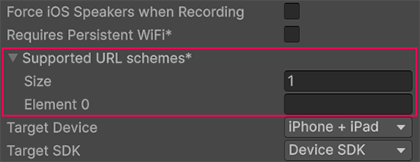
これで、unitydl:// で始まるリンクをデバイスが処理するときに、iOS アプリケーションが開くようになりました。
ノート: 複数の URL スキームをプロジェクトに使用するには、Size プロパティの値を大きくしてください。
ユニバーサルリンク
Universal links are similar to deep links because they open a specific location within an application. However, if the application isn’t installed, a universal link opens a URL in Safari. To enable universal links, refer to Apple’s documentation on Allowing Apps and Websites to Link to Your Content.