파라미터
| htmlString | Case insensitive html string to be converted into a color. |
| color | The converted color. |
반환
bool True if the string was successfully converted else false.
설명
Attempts to convert a html color string.
Strings that begin with '#' will be parsed as hexadecimal in the following way:
#RGB (becomes RRGGBB)
#RRGGBB
#RGBA (becomes RRGGBBAA)
#RRGGBBAA
When not specified alpha will default to FF.
Strings that do not begin with '#' will be parsed as literal colors, with the following supported:
red, cyan, blue, darkblue, lightblue, purple, yellow, lime, fuchsia, white, silver, grey, black, orange, brown, maroon, green, olive, navy, teal, aqua, magenta..
The following example creates a custom PropertyDrawer that allows the user to input html colors. This property drawer can be shown in the inspector when a color property has the attribute ColorHtmlProperty.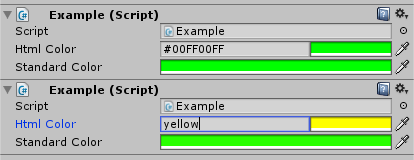
our custom property drawer.
// This is not an editor script. using UnityEngine;
public class ColorHtmlPropertyAttribute : PropertyAttribute { }
// This is an editor script and should be placed in an 'Editor' directory. using UnityEngine; using UnityEditor;
[CustomPropertyDrawer(typeof(ColorHtmlPropertyAttribute))] public class ColorHtmlPropertyDrawer : PropertyDrawer { public override void OnGUI(Rect position, SerializedProperty property, GUIContent label) { Rect htmlField = new Rect(position.x, position.y, position.width - 100, position.height); Rect colorField = new Rect(position.x + htmlField.width, position.y, position.width - htmlField.width, position.height);
string htmlValue = EditorGUI.TextField(htmlField, label, "#" + ColorUtility.ToHtmlStringRGBA(property.colorValue));
Color newCol; if (ColorUtility.TryParseHtmlString(htmlValue, out newCol)) property.colorValue = newCol;
property.colorValue = EditorGUI.ColorField(colorField, property.colorValue); } }
// This shows how we would use the PropertyDrawer. using UnityEngine;
public class Example : MonoBehaviour { [ColorHtmlProperty] public Color htmlColor = Color.green;
public Color standardColor = Color.green; }