public static string TextArea
(string text,
params GUILayoutOption[] options);
파라미터
| text | The text to edit. |
| style | Optional GUIStyle. |
| options | An optional list of layout options that specify extra layout properties. Any values passed in here will override settings defined by the style.See Also: GUILayout.Width, GUILayout.Height, GUILayout.MinWidth, GUILayout.MaxWidth, GUILayout.MinHeight, GUILayout.MaxHeight, GUILayout.ExpandWidth, GUILayout.ExpandHeight. |
반환
string The text entered by the user.
설명
Make a text area.
This works just like GUILayout.TextArea, but correctly responds to Select all, Copy, Paste etc. in the editor.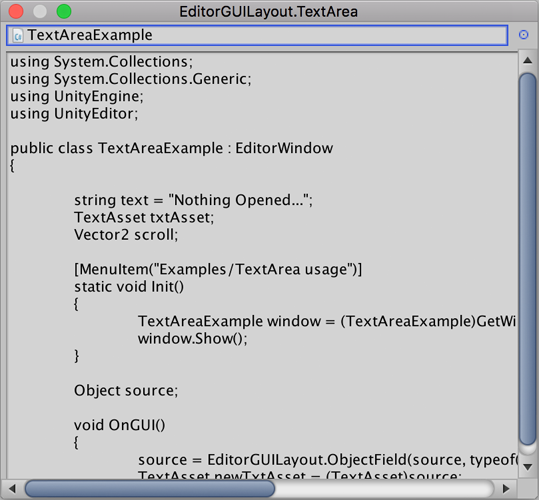
Quick script editor.
// Simple script that lets you visualize your scripts in an editor window // This can be expanded to save your scripts also in the editor window.
using System.Collections; using System.Collections.Generic; using UnityEngine; using UnityEditor;
public class TextAreaExample : EditorWindow { string text = "Nothing Opened..."; TextAsset txtAsset; Vector2 scroll;
[MenuItem("Examples/TextArea usage")] static void Init() { TextAreaExample window = (TextAreaExample)GetWindow(typeof(TextAreaExample), true, "EditorGUILayout.TextArea"); window.Show(); }
Object source;
void OnGUI() { source = EditorGUILayout.ObjectField(source, typeof(Object), true); TextAsset newTxtAsset = (TextAsset)source;
if (newTxtAsset != txtAsset) ReadTextAsset(newTxtAsset);
scroll = EditorGUILayout.BeginScrollView(scroll); text = EditorGUILayout.TextArea(text, GUILayout.Height(position.height - 30)); EditorGUILayout.EndScrollView(); }
void ReadTextAsset(TextAsset txt) { text = txt.text; txtAsset = txt; } }