public bool wantsMouseMove
;
설명
Checks whether MouseMove events are received in the GUI in this Editor window.
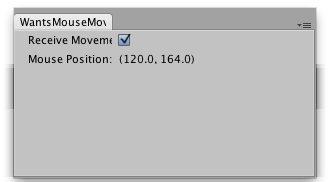
Editor Window that detects mouse moves when the toggle button is activated and the mouse is over the window.
// Editor Script that shows the mouse movement events captured. // "Mouse Position" shows where the mouse is outside of the window. using UnityEditor; using UnityEngine; using System.Collections; using UnityEngine.UIElements; public class PointerMove : EditorWindow { [MenuItem("Examples/Mouse Move Example")] static void InitWindow() { PointerMove window = (PointerMove)GetWindowWithRect(typeof(PointerMove), new Rect(0, 0, 300, 100)); window.Show(); } Label m_PointerPosition; void CreateGUI() { rootVisualElement.pickingMode = PickingMode.Position; // Create a toggle button that toggles the value of wantsMouseMove var toggle = new Toggle { text = "Receive Movement" }; wantsMouseMove = toggle.value; rootVisualElement.Add(toggle); m_PointerPosition = new Label(); rootVisualElement.Add(m_PointerPosition); toggle.RegisterValueChangedCallback((evt) => { if (evt.newValue) rootVisualElement.RegisterCallback<PointerMoveEvent>(LogPointerMoved); else rootVisualElement.UnregisterCallback<PointerMoveEvent>(LogPointerMoved); }); } void LogPointerMoved(PointerMoveEvent evt) { m_PointerPosition.text = $"Pointer Position: {evt.position}"; } }