- Unity User Manual (2017.1)
- Unity Services
- Unity Collaborate
- Viewing history
Viewing history
Open the Collab toolbar and then click History, or select Window > Collab History to open the Collab History window.

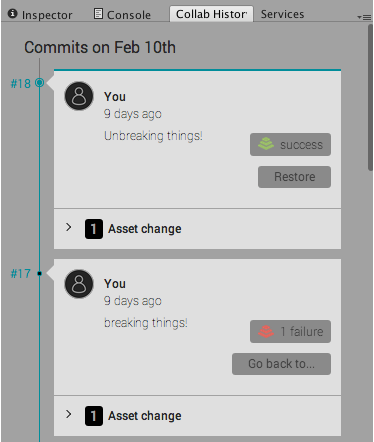
This window shows the entire history of the project and any changes made. You can also “Go back to…” previous versions, or “Restore” to the most recent submission. Restore removes all of your local changes.
Copyright © 2017 Unity Technologies. Publication 2017.1