- Unity User Manual (2017.2)
- Timeline
- Timeline Editor window
- Track List
- Selecting tracks
Selecting tracks
Click to select a single track. Selecting a track deselects all other tracks or clips. Selecting a track shows its properties in the Inspector window. The properties available change depending on the type of track selected.
To select contiguous tracks, select the first track and then hold Shift and click the last track in the series. For example, to select three contiguous tracks, click the first track, then hold Shift and click the third track. All three tracks are selected.
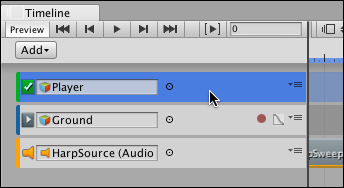
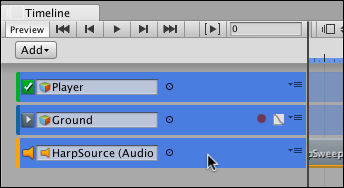
Hold Command/Control and click to select discontiguous tracks. Hold Command/Control and click to deselect a selected track.
- 2017–08–10 Page published with limited editorial review
Copyright © 2017 Unity Technologies. Publication 2017.2