- Unity User Manual (2017.4)
- Physics
- Справка по 3D физике
- Физический материал (Physics Material)
Физический материал (Physics Material)
Physics Material используется для настройки эффектов трения и отскакивания объектов при столкновениях.
Чтобы создать физический материал (Physics Material) выберите из меню Assets->Create->Physics Material. Затем перетащите физический материал из окна Project View в Collider, находящийся в сцене.
Свойства
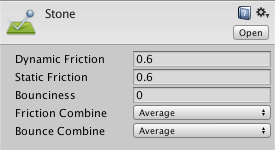
| Свойство: | Функция: |
|---|---|
| Dynamic Friction | Трение во время движения. Принимает значения в диапазоне от 0 до 1, где 0 соответствует слабому трению (как на льду), а 1 означает сильное трение, при котором объекту будет сложно двигаться без воздействия внешних сил. |
| Static Friction | Трение использующееся когда объект лежит на поверхности. Обычно значения бывают в диапазоне от 0 до 1. Значение равное 0 означает отсутствие трения, в то время как значение равное 1 будет означать абсолютное трение (т.е. объектам по такой поверхности будет сложно передвигаться). |
| Bounciness | How bouncy is the surface? A value of 0 will not bounce. A value of 1 will bounce without any loss of energy, certain approximations are to be expected though that might add small amounts of energy to the simulation. |
| Friction Combine | Как комбинируется между собой трение двух объектов. |
| - Average | Значения 2 трений усредняются. |
| - Minimum | Из двух значений используется то, что меньше. |
| - Maximum | Из двух значений используется то, что больше. |
| - Multiply | Значения трений умножаются друг на друга. |
| Bounce Combine | Как комбинируется упругость двух сталкивающихся объектов. Она поддерживает те же режимы, что и Friction Combine режим. |
Детали
Трение это величина, которая отвечает за предотвращение трения поверхностей друг о друга. Это величина важна, если вы пытаетесь создать нагромождение из каких-нибудь объектов. Трение бывает двух видов, динамичным и статичным. Static friction используется когда объект находится в неподвижном состоянии. Оно не даст такому объекту сдвинуться с места без воздействия внешних сил. И в этот момент в действие вступает Dynamic Friction. При использовании Dynamic Friction объекты будут замедляться при столкновении друг с другом.
When two bodies are in contact, the same bounciness and friction effect is applied to both of them according to the chosen mode. There is a special case when the two colliders in contact have different combine modes set. In this particular case, the function that has the highest priority is used. The priority order is as follows: Average < Minimum < Multiply < Maximum. For example, if one material has Average set but the other one has Maximum, then the combine function to be used is Maximum, since it has higher priority.
Please note that the friction model used by the Nvidia PhysX engine is tuned for performance and stability of simulation, and does not necessarily present a close approximation of real-world physics. In particular, contact surfaces which are larger than a single point (such as two boxes resting on each other) will be calculated as having two contact points, and will have friction forces twice as big as they would in real world physics. You may want to multiply your friction coefficients by 0.5 to get more realistic results in such a case.
The same logic applies to the bounciness model. Nvidia PhysX doesn’t guarantee perfect energy conservation due to various simulation details such as position correction. So for example when the bounciness value of an object affected by gravity is 1 and is colliding with ground that has bounciness 1 expect the object to reach at higher positions than then initial one.
2017–07–17 Page amended with no editorial review
Updated functionality in 5.5