public static int Popup
(Rect position,
int selectedIndex,
string[] displayedOptions,
GUIStyle style=
EditorStyles.popup);
public static int Popup
(Rect position,
int selectedIndex,
GUIContent[] displayedOptions,
GUIStyle style=
EditorStyles.popup);
public static int Popup
(Rect position,
string label,
int selectedIndex,
string[] displayedOptions,
GUIStyle style=
EditorStyles.popup);
public static int Popup
(Rect position,
GUIContent label,
int selectedIndex,
GUIContent[] displayedOptions,
GUIStyle style=
EditorStyles.popup);
Parameters
| position | @param position Прямоугольник на экране, используемый для поля. |
| label | @param label Необязательный текст перед полем. |
| selectedIndex | @param selected Значение enum показываемое в поле как выбранное. |
| displayedOptions | An array with the options shown in the popup. |
| style | @param style Необязательный стиль GUIStyle. |
Returns
int @return Значение перечисления enum которое было выбрано пользователем.
Description
Make a generic popup selection field.
Получает текущее значение enum в качестве параметра, и возвращает значение enum, выбранное пользователем.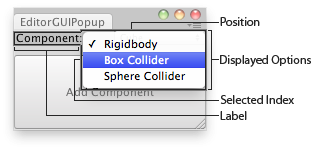
Popup in and Editor Window.
// Adds a component to the selected GameObjects
class EditorGUIPopup extends EditorWindow { var options : String[] = ["Rigidbody", "Box Collider", "Sphere Collider"]; var index : int = 0;
@MenuItem("Examples/Editor GUI Popup usage") static function Init() { var window = GetWindow(EditorGUIPopup); window.position = Rect(0,0,180,80); window.Show(); }
function OnGUI() { index = EditorGUI.Popup( Rect(0,0,position.width, 20), "Component:", index, options);
if(GUI.Button(Rect(0,25,position.width, position.height - 26),"Add Component")) AddComponentToObjects(); }
function AddComponentToObjects() { if(!Selection.activeGameObject) { Debug.LogError("Please select at least one GameObject first"); return; }
for(var go : GameObject in Selection.gameObjects) switch (index) { case 0: go.AddComponent.<Rigidbody>(); break;
case 1: go.AddComponent.<BoxCollider>();
case 2: go.AddComponent.<SphereCollider>(); } } }
Note: The displayedOptions lists an array of options. When these elements contain "/" (slash characters) the elements are use for sub-menus. The text to the left of the slashes determines the structure.
Copyright © 2018 Unity Technologies. Publication 2018.1