Handles.DrawSolidRectangleWithOutline
Switch to ManualParameters
| verts | @param verts 4 вершины прямоугольника в мировых координатах. |
| faceColor | @param center Центр круга. |
| outlineColor | @param rotation Вращение маркера. |
Description
Рисует твердый очерченный прямоугольник в 3D пространстве.
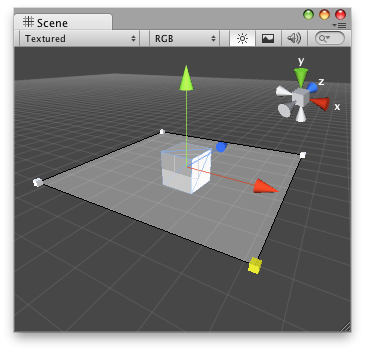
Solid rectangle with a black outline in the Scene View.
// Create a semi transparent rectangle that lets you modify // the "range" that resides in "SolidRectangleExample.cs" using System.Collections.Generic; using UnityEngine; using UnityEditor;
[CustomEditor(typeof(SolidRectangleExample))] public class DrawSolidRectangle : Editor { void OnSceneGUI() { SolidRectangleExample t = target as SolidRectangleExample; Vector3 pos = t.transform.position;
Vector3[] verts = new Vector3[] { new Vector3(pos.x - t.range, pos.y, pos.z - t.range), new Vector3(pos.x - t.range, pos.y, pos.z + t.range), new Vector3(pos.x + t.range, pos.y, pos.z + t.range), new Vector3(pos.x + t.range, pos.y, pos.z - t.range) };
Handles.DrawSolidRectangleWithOutline(verts, new Color(0.5f, 0.5f, 0.5f, 0.1f), new Color(0, 0, 0, 1));
foreach (Vector3 posCube in verts) { t.range = Handles.ScaleValueHandle(t.range, posCube, Quaternion.identity, 1.0f, Handles.CubeHandleCap, 1.0f); } } }
И скрипт, прикрепленный к данному маркеру:
using UnityEngine;
public class SolidRectangleExample : MonoBehaviour { public float range = 5; }
Copyright © 2018 Unity Technologies. Publication 2018.1