- Unity User Manual (2019.3)
- Working in Unity
- Editor Features
- 2D and 3D mode settings
2D and 3D mode settings
When creating a new Project, you can specify whether to start the Unity Editor in 2D mode or 3D mode. However, you also have the option of switching the Editor between 2D mode and 3D mode at any time. You can read more about the difference between 2D and 3D Projects here. This page provides information about how to switch modes, and what exactly changes within the editor when you do.
Switching between 3D and 2D modes
Чтобы переключиться между 2D и 3D режимами:
- Open the Editor settings (top menu: Edit > Project Settings, then select the Editor category).
- Then set Default Behavior Mode to either 2D or 3D.
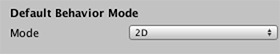
2D vs 3D mode settings
Выбор 2D или 3D режима определяет некоторые настройки редактора Unity. Эти настройки перечислены ниже.
In 2D Project mode:
- Предполагается, что любое импортируемое изображение это 2D изображение (Sprites) установленное в режим Sprite.
- Sprite Packer включен.
- Для Scene View установлен режим 2D.
- По умолчанию у игровых объектов нет направленного источника света в режиме реального времени.
- Позиция камеры по умолчанию: 0,0,–10. (Для 3D режима: 0,1,–10.)
- Режим камеры Orthographic. (Для 3D-режима: Perspective.)
- В окне Lighting Window:
- Skybox is disabled for new scenes.
- Ambient Source is set to Color. (With the color set as a dark grey: RGB: 54, 58, 66.)
- Precomputed Realtime GI is set to off.
- Baked GI is set to off.
- Auto-Building set to off.
In 3D Project mode:
- Не предполагается, что любое импортируемое изображение это 2D изображение (Sprites).
- The Sprite Packer is выключен
- Для Scene View установлен режим 3D.
- По умолчанию игровые объекты снабжены направленым источником света, работающим в режиме реального времени.
- Позиция камеры по умолчанию: 0,1,–10. (Для 2D-режима: 0,0,–10.)
- Камера установлена в режим Perspective. (В 2D режиме это Orthographic.)
- В окне Lighting Window:
- Skybox is the built-in default Skybox Material.
- Ambient Source is set to Skybox.
- Precomputed Realtime GI is set to on.
- Baked GI is set to on.
- Auto-Building is set to on.
Copyright © 2020 Unity Technologies. Publication 2019.3