Button
The Button control responds to a click from the user and is used to initiate or confirm an action. Familiar examples include the Submit and Cancel buttons used on web forms.

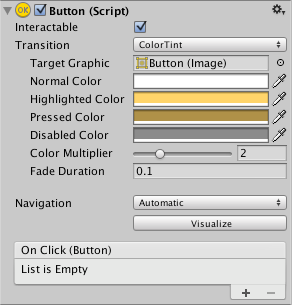
Свойства
| Свойство: | Функция: |
|---|---|
| Interactable | Enable Interactable if you want this button to accept input. See API documentation on Interactable for more details. |
| Transition | Properties that determine the way the control responds visually to user actions. See Transition Options. |
| Navigation | Properties that determine the sequence of controls. See Navigation Options. |
Events
| Свойство: | Функция: |
|---|---|
| On Click | A UnityEvent that Unity invokes when a user clicks the button and releases it. |
Детали
The button is designed to initiate an action when the user clicks and releases it. If the mouse is moved off the button control before the click is released, the action does not take place.
The button has a single event called On Click that responds when the user completes a click. Typical use cases include:
- Confirming a decision (eg, starting gameplay or saving a game)
- Moving to a sub-menu in a GUI
- Cancelling an action in progress (eg, downloading a new scene)
Copyright © 2020 Unity Technologies. Publication 2019.3