- Unity User Manual (2020.1)
- Unity Services
- Setting up your project for Unity services
Setting up your project for Unity services
To start using Unity services, you must first link your Unity project to a Project ID. You can create a new Project ID within the Unity Editor, or in the Unity developer dashboard.
To link your project from the Unity Editor:
- Open the Services window (Window > General > Services).
- Click General settings to open the Services section of the Project settings menu.
- Select your Organization from the dropdown. You must be signed in to Unity Hub in order to view a list of associated Organizations. For more information, see documentation on Organizations.
- Click Use an existing Unity project ID to link a project to an ID you previously created on the developer dashboard, or Create project ID to link your project to a new ID.
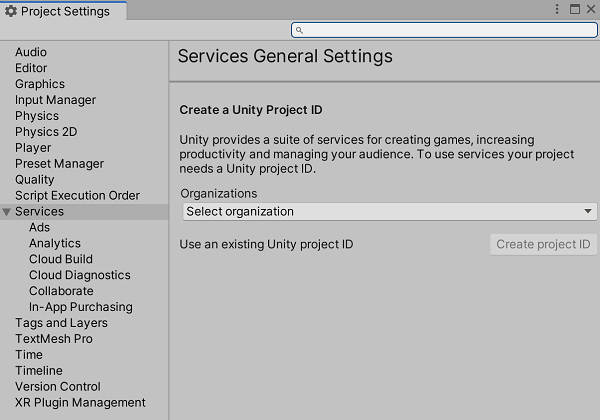
Note: Your project is now available to manage in the developer dashboard. For more information, see documentation on using the developer dashboard.
In the Editor, new settings will appear, allowing you to unlink the specified Project ID, and define a COPPA compliance setting.
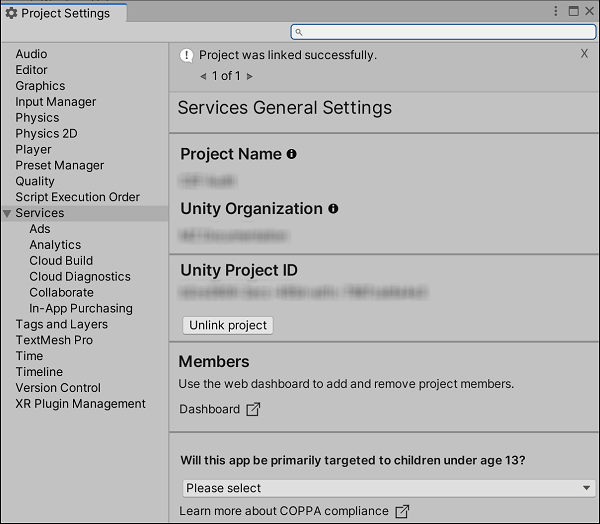
Your project is now configured to integrate Unity services. See the following pages for more information on integrating specific services:
Copyright © 2020 Unity Technologies. Publication 2020.1