Grid
The Grid component is a guide which helps to align GameObjects, such as Tiles, based on a selected layout. The component transforms Grid cell positions to the corresponding local coordinates of the GameObject. The Transform component then converts these local coordinates to world space or global coordinates.
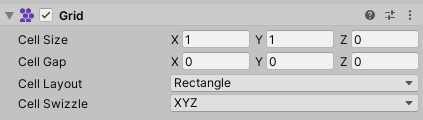
| Свойство: | Функция: |
|---|---|
| Cell Size | The size of a cell on this Grid. |
| Cell Gap | Enter the size (in Unity units) of gaps between cells on this Grid. If a negative number with an absolute value higher than the Cell Size is entered, then Unity will automatically change the absolute value to match the Cell Size instead. For example, if Cell Size is (1, 1, 0) and Cell Gap is set to (–2, –2, 0), the Editor will automatically change the Cell Gap values to (–1, –1, 0) instead. |
| Cell Layout | Select an option from the drop-down menu to define the shape and arrangement of cells on this Grid. |
| Rectangle | Cells are rectangular. |
| Hexagon | Cells are hexagonal. |
| Isometric | Cells are rhombus-shaped for an isometric layout. |
| Isometric Z as Y | Similar to the Isometric Grid layout, but Unity converts the Z position of cells to their local Y coordinate. |
| Cell Swizzle | Select the order that Unity reorders the XYZ cell coordinates to for transform conversions. See the Wikipedia article on Swizzling for more details. |
| XYZ | The Grid component uses the default XYZ cell coordinates. |
| XZY | The Grid component reorders the XYZ coordinates to XZY. |
| YXZ | The Grid component reorders the XYZ coordinates to YXZ. |
| YZX | The Grid component reorders the XYZ coordinates to YZX. |
| ZXY | The Grid component reorders the XYZ coordinates to ZXY. |
| ZYX | The Grid component reorders the XYZ coordinates to ZYX. |
Copyright © 2020 Unity Technologies. Publication 2020.1