- Unity User Manual 2020.2
- Platform development
- Android
- Building and using plug-ins for Android
- Native (C++) plug-ins for Android
Native (C++) plug-ins for Android
Unity supports native plug-ins for Android written in C/C++ and packaged in a shared library (.so) or a static library (.a). When using the IL2CPP scripting backend, you can use C/C++ source files as plug-ins and Unity compiles them along with IL2CPP generated files. This includes all C/C++ source files with extensions .c, .cc, .cpp and .h.
To build a C++ plug-in for Android, use the Android NDK and get yourself familiar with the steps required to build a shared library. The same applies to static libraries.
If you are using C++ to implement the plug-in, you must ensure the methods are declared with C linkage to avoid name mangling issues. By default, only the C source files that have a .c file extension in the plug-ins have C linkage (not C++).
extern "C" {
float Foopluginmethod ();
}
After building the library, copy the output .so file(s) into your Unity project. In the Inspector, mark your .so files as compatible with Android, and set the required CPU architecture in the dropdown box:
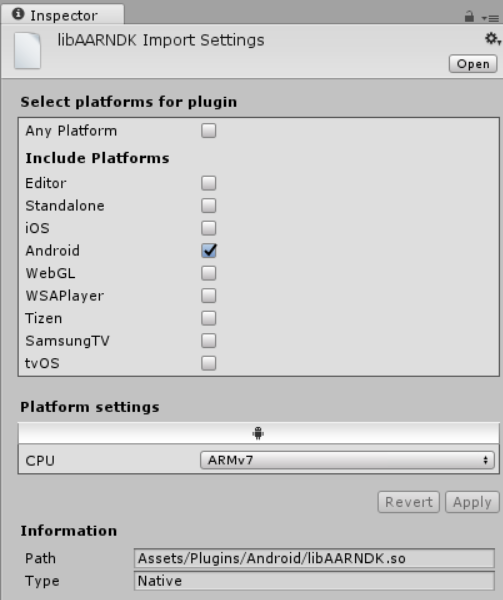
To call the methods in your native plug-in from within your C# scripts, use the following code:
[DllImport ("pluginName")]
private static extern float Foopluginmethod();
Note that pluginName should not include the prefix (‘lib’) or the extension (‘.so’) of the filename. It is recommended to wrap all the native plug-in method calls with an additional C# code layer. This code checks Application.platform and calls native methods only when the app is running on the actual device; dummy values are returned from the C# code when running in the Editor. Use platform defines to control platform dependent code compilation.
When you use C/C++ source files as plug-ins, you call them from C# in the same way except that you use __Internal for plug-in name, for example:
[DllImport ("__Internal")]
private static extern float Foopluginmethod();
Native (C++) plug-in Sample
The AndroidNativePlugin.unitypackage zip file contains a simple example of a native code plug-in distributed as Unity package.
The sample shows how to invoke C++ code from a Unity application. The package includes a scene which displays the sum of two values as calculated by the native plug-in. To compile the plug-in must install the Android NDK.
To install the sample:
- Download the the zip file.
- Extract the AndroidNativePlugin.unitypackage file.
- Open the Unity Editor.
- Create a new Project.
- In the new project click Assets > Import Package > Custom Package.
- In the Import Package file dialog, navigate to the location in which you extracted the file and select it.
- 2018–12–21 Page amended
- 2018–03–10 Page published
- Updated features in 5.5
- Support for using C++ source files and static libraries as plug-ins on Android added in 2018.2 NewIn20182