Sub Emitters module
This module allows you to set up sub-emitters. These are additional particle emitters that are created at a particle’s position at certain stages of its lifetime.
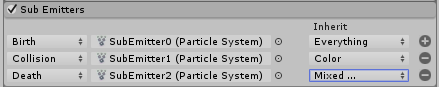
Properties
| Property | Function |
|---|---|
| Sub Emitters | Configure a list of sub-emitters and select their trigger condition as well as what properties they inherit from their parent particles. |
Details
Many types of particles produce effects at different stages of their lifetimes that can also be implemented using Particle Systems. For example, a bullet might be accompanied by a puff of powder smoke as it leaves the gun barrel, and a fireball might explode on impact. You can use sub-emitters to create effects like these.
Sub-emitters are ordinary Particle System objects created in the Scene or from Prefabs. This means that sub-emitters can have sub-emitters of their own (this type of arrangement can be useful for complex effects like fireworks). However, it is very easy to generate an enormous number of particles using sub-emitters, which can be resource-intensive.
There are three conditions that you can use to trigger a sub-emitter:
- Birth: When the particle is created
- Collision: When the particle collide with an object
- Death: When the particle are destroyed
Note that the Collision and Death events can only use burst emission in the Emission module.
Additionally, you can transfer properties from the parent particle to each newly created particle using the Inherit options. It’s possible to transfer any combination of size, rotation, color and lifetime. To control how velocity is inherited, configure the Inherit Velocity module on the sub-emitter system.
Did you find this page useful? Please give it a rating: