public static
var companyName: string;
public static string companyName;
Description
The name of your company.
This is used to locate the preferences file.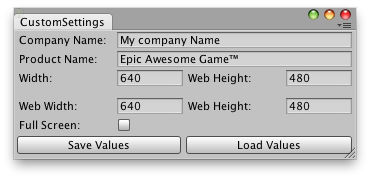
Custom player settings.
// Simple Script that saves and loads custom
// Stand-alone/Web player screen settings among
// Unity Projects
class CustomSettings extends EditorWindow {
var compName : String = "";
var prodName : String = "";
var screenWidth : int = 640;
var screenHeight : int = 480;
var webScreenWidth : int = 640;
var webScreenHeight : int = 480;
var fullScreen : boolean = false;
@MenuItem("Examples/Custom Settings")
static function Init() {
var window = GetWindow(CustomSettings);
window.Show();
}
function OnGUI() {
compName = EditorGUILayout.TextField("Company Name:", compName);
prodName = EditorGUILayout.TextField("Product Name:", prodName);
EditorGUILayout.BeginHorizontal();
screenWidth = EditorGUILayout.IntField("Width:", screenWidth);
screenHeight = EditorGUILayout.IntField("Web Height:", screenHeight);
EditorGUILayout.EndHorizontal();
EditorGUILayout.Space();
EditorGUILayout.BeginHorizontal();
webScreenWidth = EditorGUILayout.IntField("Web Width:", webScreenWidth);
webScreenHeight = EditorGUILayout.IntField("Web Height:", webScreenHeight);
EditorGUILayout.EndHorizontal();
fullScreen = EditorGUILayout.Toggle("Full Screen:",fullScreen);
EditorGUILayout.BeginHorizontal();
if(GUILayout.Button("Save Values"))
SaveSettings();
if(GUILayout.Button("Load Values"))
LoadSettings();
EditorGUILayout.EndHorizontal();
}
function SaveSettings() {
PlayerSettings.companyName = compName;
PlayerSettings.productName = prodName;
PlayerSettings.defaultScreenWidth = screenWidth;
PlayerSettings.defaultScreenHeight = screenHeight;
PlayerSettings.defaultWebScreenWidth = webScreenWidth;
PlayerSettings.defaultWebScreenHeight = webScreenHeight;
PlayerSettings.defaultIsFullScreen = fullScreen;
EditorPrefs.SetString("CompName", compName);
EditorPrefs.SetString("ProdName", prodName);
EditorPrefs.SetInt("ScreenWidth", screenWidth);
EditorPrefs.SetInt("ScreenHeight", screenHeight);
EditorPrefs.SetInt("WebScreenWidth", webScreenWidth);
EditorPrefs.SetInt("WebScreenHeight", webScreenHeight);
}
function LoadSettings() {
compName = EditorPrefs.GetString("CompName","");
prodName = EditorPrefs.GetString("ProdName","");
screenWidth = EditorPrefs.GetInt("ScreenWidth", 640);
screenHeight = EditorPrefs.GetInt("ScreenHeight",480);
webScreenWidth = EditorPrefs.GetInt("WebScreenWidth",640);
webScreenHeight = EditorPrefs.GetInt("WebScreenHeiht",480);
}
}
Did you find this page useful? Please give it a rating: