public method Focus():
void;
public void Focus();
Description
Moves keyboard focus to another EditorWindow.
The Focus public method controls which window is
active for use of the keyboard. In the examples below
the active EditorWindow keyboard is changed to a different
EditorWindow keyboard.
See Also: focusedWindow.
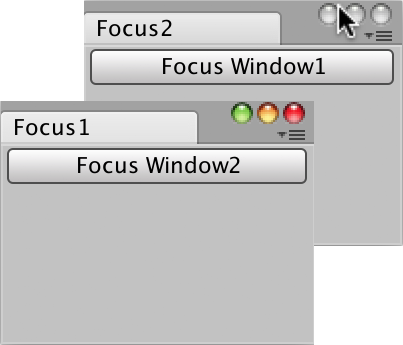 Focus one window by pressing the button on other window
Focus one window by pressing the button on other window
no example available in JavaScript
// EditorWindow.Focus // // A window that change state to the second window when // the button is pressed.
using UnityEngine; using UnityEditor;
public class FocusExample1 : EditorWindow { public static FocusExample1 Instance = null;
[MenuItem("Example/Focus Example1")] static void Init() { GetWindow<FocusExample1>("Focus1"); }
public FocusExample1() { Instance = this; }
void OnGUI() { if (GUILayout.Button("Focus Window2")) { FocusExample2.Instance.Focus(); } } }
// Simple Editor Window that when clicked focuses another window. // // Usage: Open both windows (Window 1 and Window 2) and just press the button // to see how the focus changes
class Window2 extends EditorWindow {
static var instance;
@MenuItem("Example/Show Focus Usage/Window2") static function Init() { var window = EditorWindow.GetWindow(Window2); }
function Window2() { instance = this; }
function OnGUI() { if(GUILayout.Button("Focus the other window!")) { Window1.instance.Focus(); } } }
// Second window
using UnityEngine; using UnityEditor;
public class FocusExample2 : EditorWindow { public static FocusExample2 Instance = null;
[MenuItem("Example/Focus Example2")] static void Init() { GetWindow<FocusExample2>("Focus2"); }
public FocusExample2() { Instance = this; }
void OnGUI() { if (GUILayout.Button("Focus Window1")) { FocusExample1.Instance.Focus(); } } }