Duplicating clips
The Timeline Editor window supports the following different methods of duplicating clips:
Select a clip or multiple clips. Right-click in the Clips view and select Duplicate from the context menu.
Select a clip or multiple clips. Hold Command/Control and press D.
Select a clip or multiple clips. Hold Command/Control and press C for copy, and press V for paste.
Right-click a clip, without selecting, and choose Duplicate from the context menu.
Duplicating clips copies each selected clip and places the duplicate after the last clip on its track. If you duplicate the clips used in a blend, the duplicated clips are tiled and the blend is removed.
If you duplicate an Animation clip that uses a recorded clip as its source asset, a copy of the recorded clip is created and added to the Timeline Asset. The copy of the recorded clip only appears after you save the scene or project. The name of the copied recorded clip is based on the original recorded clip. The duplicated Animation clip is given the same name as the copied recorded clip.
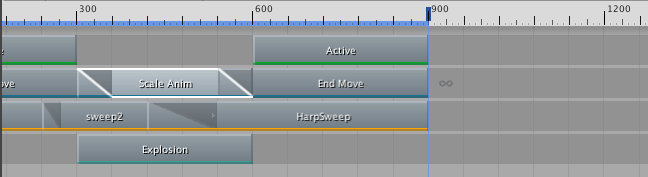
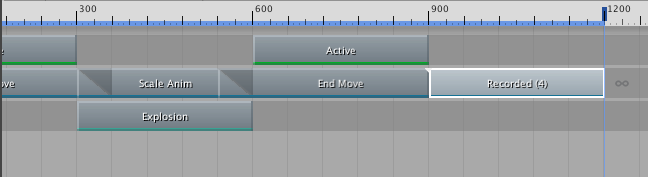
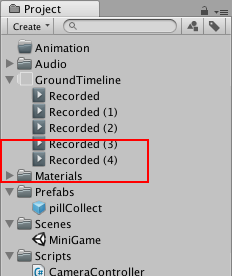
- 2017–08–10 Page published with limited editorial review
Did you find this page useful? Please give it a rating: