Integration using the HUD
To integrate Unity Multiplayer Services using the NetworkManagerHUD, follow these steps:
Create an empty GameObject in your Scene.
-
Add the components NetworkManager and NetworkManagerHUD to the empty GameObject. Rename this object to “Network Manager” so that you know what it is.
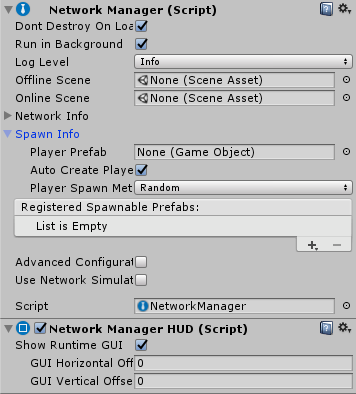
Create a prefab to represent your player. Players connected to your game will each control an instance of this prefab.
-
Add the NetworkIdentity and NetworkTransform component to your player prefab. The NetworkTransform component synchronizes the player GameObject’s movement. If you’re making a game where players don’t move, you don’t need this.
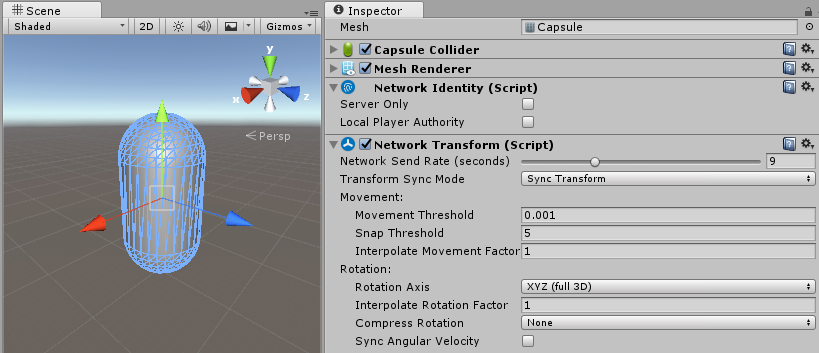
-
Add your player prefab to the the Network Manager’s Player Prefab property in the inspector.
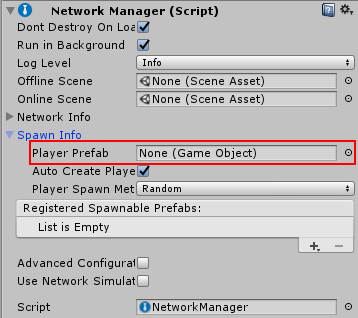
-
Build and run your project. The Network Manager HUD shows an in-game menu. Click Enable Match Maker.
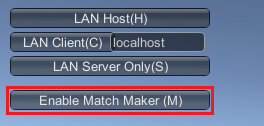
-
Choose a room name and click Create Internet Match on the hosting application.
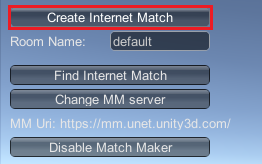
-
Run more instances of your project, and click Find Internet Match on these clients. Your room name should now appear.
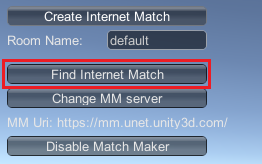
-
Click Join Match. Your players should now be connected to the same match.
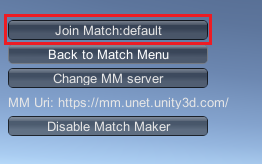
Did you find this page useful? Please give it a rating: