public static method TextField(text:
string,
params options: GUILayoutOption[]):
string;
public static string TextField(string text,
params GUILayoutOption[] options);
public static method TextField(text:
string,
maxLength: int,
params options: GUILayoutOption[]):
string;
public static string TextField(string text,
int maxLength,
params GUILayoutOption[] options);
public static method TextField(text:
string,
style: GUIStyle,
params options: GUILayoutOption[]):
string;
public static method TextField(text:
string,
maxLength: int,
style: GUIStyle,
params options: GUILayoutOption[]):
string;
public static string TextField(string text,
int maxLength,
GUIStyle style,
params GUILayoutOption[] options);
Parameters
| text | Text to edit. The return value of this function should be assigned back to the string as shown in the example. |
| maxLength | The maximum length of the string. If left out, the user can type for ever and ever. |
| style | The style to use. If left out, the textArea style from the current GUISkin is used. |
| options | An optional list of layout options that specify extra layouting properties. Any values passed in here will override settings defined by the style.See Also: GUILayout.Width, GUILayout.Height, GUILayout.MinWidth, GUILayout.MaxWidth, GUILayout.MinHeight, GUILayout.MaxHeight, GUILayout.ExpandWidth, GUILayout.ExpandHeight. |
Returns
string The edited string.
Description
Make a single-line text field where the user can edit a string.
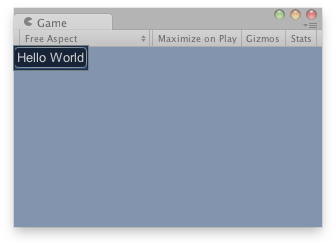
Text field in the GameView.
var stringToEdit : String = "Hello World";
function OnGUI () { // Make a text field that modifies stringToEdit. stringToEdit = GUILayout.TextField (stringToEdit, 25); }
no example available in C#
Did you find this page useful? Please give it a rating: