Apply GPU instancing for a Particle System
GPU instancing offers a large performance boost compared with CPU rendering. You can use it if you want your particle systemA component that simulates fluid entities such as liquids, clouds and flames by generating and animating large numbers of small 2D images in the scene. More info
See in Glossary to render MeshThe main graphics primitive of Unity. Meshes make up a large part of your 3D worlds. Unity supports triangulated or Quadrangulated polygon meshes. Nurbs, Nurms, Subdiv surfaces must be converted to polygons. More info
See in Glossary particles (as opposed to the default rendering mode of rendering billboardA textured 2D object that rotates so that it always faces the Camera. More info
See in Glossary particles).
To be able to use GPU instancing with your particle systems:
Set your Particle System’s renderer mode to Mesh
Use a shaderA program that runs on the GPU. More info
See in Glossary for the renderer material that supports GPU InstancingRun your project on a platform that supports GPU instancing
To enable GPU instancing for a particle system, you must enable the Enable GPU Instancing checkbox in the Renderer module of your particle system.
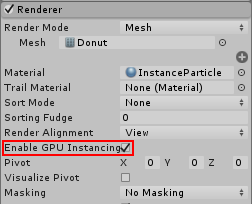
Unity comes with a built-in particle shader that supports GPU instancing, but the default particle material does not use it, so you must change this to use GPU instancing. The particle shader that supports GPU instancing is called Particles/Standard Surface. To use it, you must create your own new materialAn asset that defines how a surface should be rendered. More info
See in Glossary, and set the material’s shader to Particles/Standard Surface. You must then assign this new material to the material field in the Particle System renderer module.
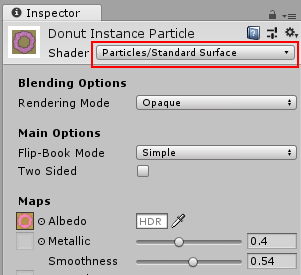
If you are using a different shader for your particles, it must use ‘#pragma target 4.5’ or higher. See Shader Compile Targets for more details. This requirement is higher than regular GPU Instancing in Unity because the Particle System writes all its instance data to a single large buffer, rather than breaking up the instancing into multiple draw calls.
Custom shader examples
You can also write custom shaders that make use of GPU Instancing. See the following sections for more information:
- Particle system GPU Instancing in a Surface Shader
- Particle system GPU Instancing in a Custom Shader
- Customising instance data used by the Particle System (to work alongside Custom Vertex Streams)