Scene templates in URP
You can use Scene Templates to quickly create scenes that include pre-configured URP-specific settings and post-processingA process that improves product visuals by applying filters and effects before the image appears on screen. You can use post-processing effects to simulate physical camera and film properties, for example Bloom and Depth of Field. More info post processing, postprocessing, postprocess
See in Glossary effects. For information on how to create a new sceneA Scene contains the environments and menus of your game. Think of each unique Scene file as a unique level. In each Scene, you place your environments, obstacles, and decorations, essentially designing and building your game in pieces. More info
See in Glossary from a Scene Template, refer to Creating a new scene from the New Scene dialog.
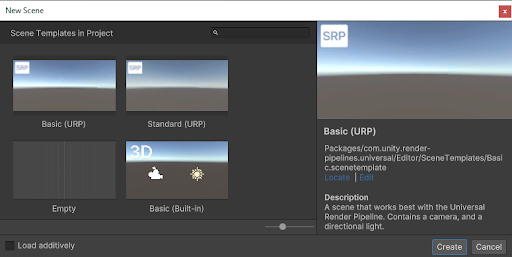
The following Scene Templates are available for URP:
-
Basic (URP): A scene that contains a CameraA component which creates an image of a particular viewpoint in your scene. The output is either drawn to the screen or captured as a texture. More info
See in Glossary and a Light. This is the URP equivalent of Unity’s default scene. - Standard (URP): A scene that contains a Camera, a Light, and a global Volume with various post-processing effects. Note: If you create a scene using the Standard (URP) Scene Template, Unity creates a new Volume Profile to store the post-processing effects.