public static int indentLevel
;
描述
字段标签的缩进级别。
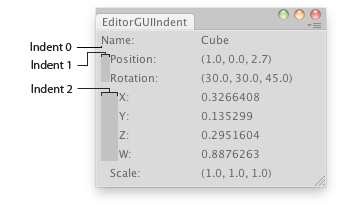
Shows info of the selected object.
// Shows info of the selected transform
class EditorGUIIndent extends EditorWindow {
@MenuItem("Examples/Indent usage") static function Init() { var window = GetWindow(EditorGUIIndent); window.position = Rect(0, 0, 100, 100); window.Show(); }
function OnGUI() { var obj = Selection.activeTransform; EditorGUILayout.LabelField("Name:", obj ? obj.name : "Select an Object"); if(obj) { // Indent block more EditorGUI.indentLevel++; EditorGUILayout.LabelField("Position:", obj.position.ToString()); EditorGUILayout.LabelField("Rotation:", obj.rotation.eulerAngles.ToString()); // Indent inner block even more EditorGUI.indentLevel++; EditorGUILayout.LabelField("X:", obj.rotation.x.ToString()); EditorGUILayout.LabelField("Y:", obj.rotation.y.ToString()); EditorGUILayout.LabelField("Z:", obj.rotation.z.ToString()); EditorGUILayout.LabelField("W:", obj.rotation.w.ToString()); // End of inner block EditorGUI.indentLevel--; EditorGUILayout.LabelField("Scale:", obj.localScale.ToString()); // End of block EditorGUI.indentLevel--; } } }
为了最大限度地提高未来兼容性,请勿对特定缩进级别的含义做出假设, 而应如上述示例所示,在需要更多缩进的控件块周围按单个级别增加或减少。
Copyright © 2018 Unity Technologies. Publication 2017.3