- Unity User Manual (2018.2)
- XR
- Unity XR 输入
- Daydream 控制器
Daydream 控制器
Unity 本身支持 Daydream 控制器,并使用 UnityEngine.Input 从控制器读取轴值和按钮值。通过 XRNode 系统公开 Daydream 控制器的跟踪数据。
命名约定和检测
When properly configured and connected to the Android device, the Daydream Controller appears in the list that UnityEngine.Input.GetJoystickNames returns. It appears as the Daydream Controller - Right or Daydream Controller - Left, depending on the Daydream controller’s handedness setting (in the Daydream application settings).
Unity 输入系统映射
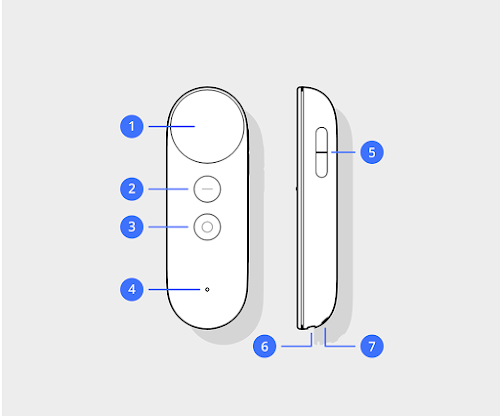
| 硬件功能 | Unity 按钮 ID | Unity 轴 ID | 按下时的 Unity 轴值 |
|---|---|---|---|
| 1 - 触控板垂直 | 无 | 左 - 轴 1 右 - 轴 4 |
–1 表示向上,1 表示向下 |
| 1 - 触控板水平 | 无 | 左 - 轴 2 右 - 轴 5 |
–1 表示向左,1 表示向右 |
| 1 - 触控板触摸 | 左 - 按钮 18 右 - 按钮 19 |
无 | |
| 1 - 触控板单击 | 左 - 按钮 16 右 - 按钮 17 |
无 | |
| 2 - 应用程序按钮 | 左 - 按钮 2 右 - 按钮 0 |
无 | |
| 3 - 菜单(保留) | 无 | 无 | |
| 5 - 音量(保留) | 无 | 无 |
Copyright © 2018 Unity Technologies. Publication 2018.2