- Unity User Manual (2019.1)
- 时间轴
- Timeline window
- Curves view
- Hiding and showing curves
Hiding and showing curves
For the selected Animation clip, the Curves view includes a hierarchical list of the properties with animation curves. Expand, collapse, select, and deselect the properties in this list to filter which animation curves show in the Curves view.
For example, to show only the X-axis animation curves for the position of a GameObject, expand Position, select the Position.x property, and then press F to frame the animation curve for the Position.x property.
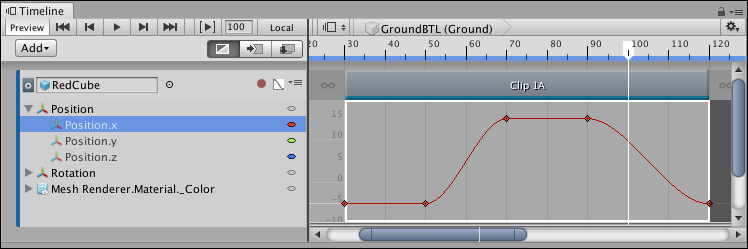
There are many ways to expand, collapse, select, and deselect animation curves:
单击父属性的三角形图标可展开和折叠其子属性列表。
按住 Shift 并单击可选择连续的属性。
按住 Command/Control 并单击可选择不连续的属性。按住 Command/Control 并单击所选属性可取消选择。
- 2019–08–20 页面已发布并只进行了有限的编辑审查
版权所有 © 2019 Unity Technologies. Publication 2019.1