- Unity 用户手册 (2019.4 LTS)
- 图形
- 天空
- 天空盒着色器
- 全景天空盒
全景天空盒
为了生成天空盒,全景着色器 (Panoramic Shader) 将单个纹理以球形包裹住场景。
渲染管线兼容性
内置渲染管线和通用渲染管线 (URP) 都支持此着色器。
高清渲染管线 (HDRP) 不支持此着色器。
必备纹理
要创建全景天空盒,需要一个使用纬度/经度(圆柱形)贴图的 2D 纹理,如下所示:
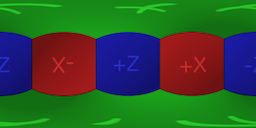
要确保纹理为 2D 纹理,请执行以下操作:
- 在 Project 窗口中,选择纹理。
- 在 Inspector 中,确保将 Texture Shape 设置为 2D。
为生成最佳的环境光照,纹理应使用高动态范围 (HDR)。
属性
| 属性 | 描述 |
|---|---|
| Tint Color | 要将天空盒着色成的颜色。Unity 将这种颜色添加到纹理以更改纹理外观,而无需更改基础纹理文件。 |
| Exposure | 调整天空盒的曝光。因此可以校正天空盒纹理中的色调值。较大的值会产生曝光更强、看起来更亮的天空盒。较小的值会产生曝光更弱、看起来更暗的天空盒。 |
| Rotation | 天空盒围绕正 y 轴旋转。这会更改天空盒的方向,如果希望天空盒的特定部分位于场景的特定部分后方,则此设置很有用。 |
| Spherical (HDR) | 该材质用来以圆形包裹场景以表示天空的纹理。有关如何从输入纹理创建立方体贴图资源的信息,请参阅立方体贴图资源。 |
| Mapping | 指定此材质用于投影纹理以创建天空盒的方法。选项包括 6 sided:使用一种网状格式将纹理映射到天空盒。Latitude Longitude Layout:使用圆柱体包裹方法将纹理映射到天空盒。 |
| Image Type | 指定此材质将天空盒投影到的角度(围绕 y 轴)。选项包括:180:将球形纹理绘制为半球,尖端沿正 z 轴方向。要更改此材质将纹理绘制到场景的哪一侧,请修改 Rotation 属性。默认情况下,天空盒的背面为黑色,但此材质可以在背面绘制球形纹理的副本。为此,请启用 Mirror on Back。360:将纹理绘制为包裹整个场景的完整球体表示形式。 |
| Mirror on Back | 指定材质是否应复制天空盒背面的球形纹理,而不是绘制为黑色。仅当 Image Type 设置为 180 时,此选项才会出现。 |
| Render Queue | 确定 Unity 绘制游戏对象的顺序。有关 Render Queue 的更多信息,请参阅 SL-SubShaderTags。 |
| Double Sided Global Illumination | 指定光照贴图是否在计算全局光照时考虑几何体的两面。设置为 true 时,如果使用渐进光照贴图,则背面将使用与正面相同的发射和反照率来反射光。 |
版权所有 © 2020 Unity Technologies. Publication 2019.4